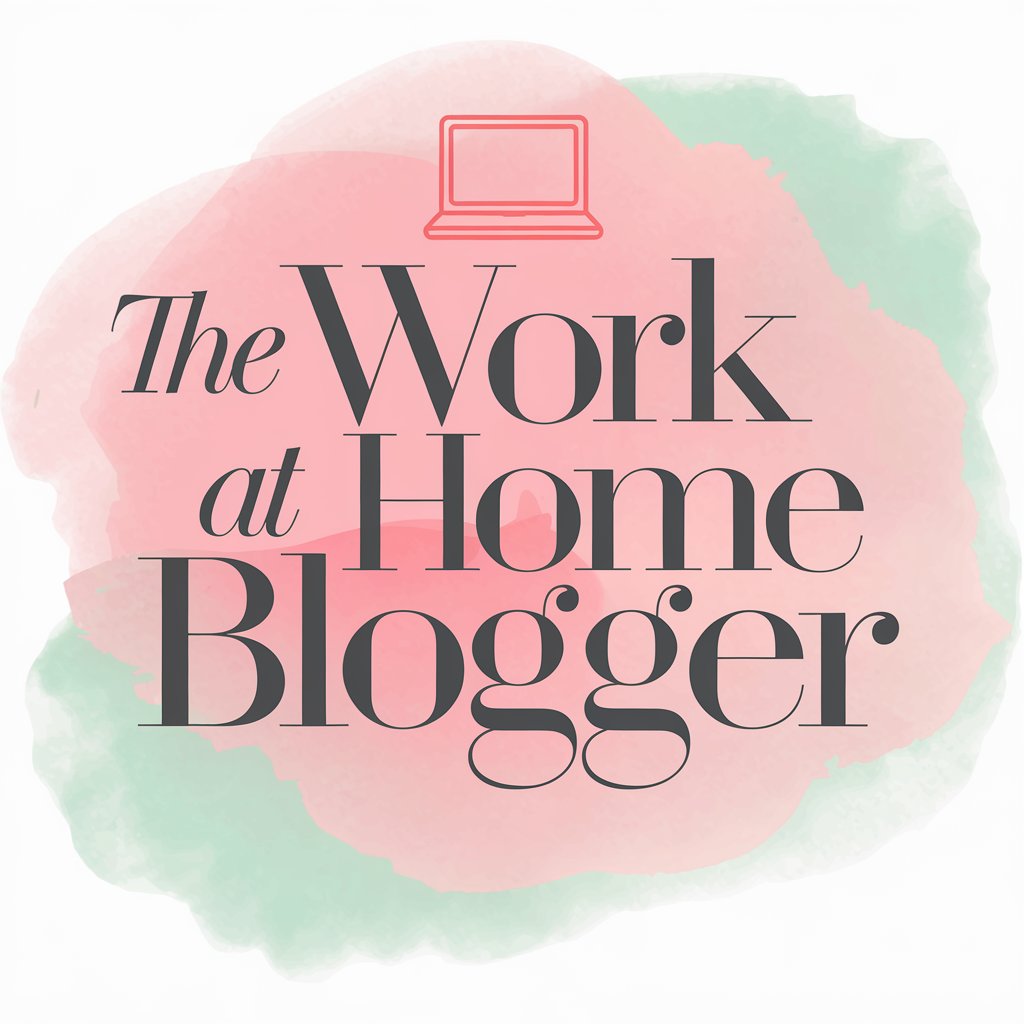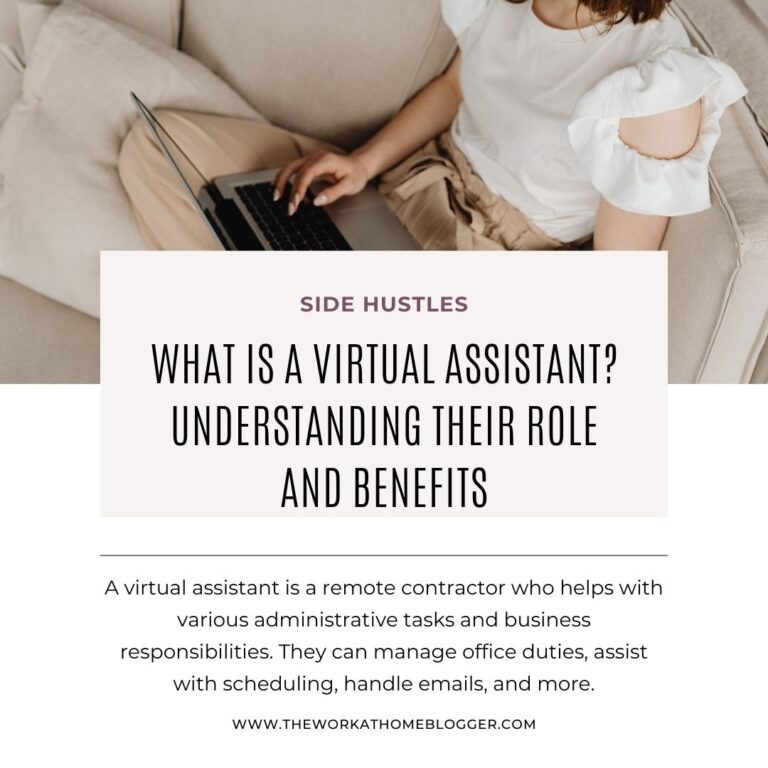Let me put you on to something that way too many creators are sleeping on: you can sell website design as digital products. Yup. Those layouts you’ve been tweaking on WordPress? The starter sites you built for your cousin’s bakery or your friend’s side hustle? That’s digital product gold just sitting there.
You don’t need to be a developer. You don’t need to offer services. You just need to know how to turn those designs into templates, kits, or layouts that people can use—and buy. I’ve seen it work, and in this post, I’m breaking down exactly how you can take the design skills you already have and turn them into something profitable (and scalable) using platforms like Pinterest. No outreach. No cold DMs. Just strategy.
Key Takeaways
- Website design can be a digital product — not just a service
- Website templates and starter kits are in demand for bloggers, coaches, and local biz owners
- You can sell layouts, bundles, tutorials, or even “done-for-you” site kits
- Pinterest is the perfect platform to drive traffic to these products
- You don’t need to be a full-time designer to profit
Section 1: What Makes Website Design a Digital Product?

What: A digital product is anything you can sell or deliver digitally. Website design qualifies when you package it as:
- WordPress starter site templates
- Elementor or Kadence layouts
- Design bundles (home page, about page, contact page)
- “Website setup kits” with tutorials and branding pieces
Why it’s overlooked:
Most people think website design = custom work or client services. But that’s outdated thinking. With modern tools like Kadence, Elementor, and Canva, you can build reusable templates and site kits that any beginner can install and use.
How to approach it:
Start thinking of your layouts, mockups, and site setups as assets. These can be sold, bundled, or licensed over and over — without needing to offer 1:1 work.
Section 2: What You Can Sell as a Website Design Digital Product
You don’t need to build full websites from scratch.
Here are a few beginner-friendly digital product ideas anyone with basic site-building skills can create:
- Home page templates for different niches (coaches, stylists, photographers)
- Mini brand site kits with colors, typography, and layout suggestions
- 1-page WordPress starter themes for service businesses
- Website tutorial packs (PDFs + videos) showing how to set up a site using a certain theme
- Canva or Figma mockups that act as drag-and-drop web designs
- Google Site templates for creators who don’t want WordPress
Hot tip: You don’t even have to sell your templates — you can give them away for free to grow your email list and promote affiliate tools like Hostinger, Kadence, or Elementor.
Section 3: Who’s Buying These Website Digital Products?
- First-time bloggers who don’t know where to start
- Local business owners who want a quick, affordable website
- Service providers (coaches, VAs, stylists) who don’t want to hire a web designer
- Fellow creators who want clean, niche-specific templates
These people aren’t looking for a full-on agency — they’re looking for easy.
And that’s where you come in.
Section 4: Why Website Design is More Profitable Than You Think
Higher perceived value:
Unlike an eBook or printable, a beautiful website layout is seen as a premium product. That means you can charge more — even if it took you less time to make.
Reusability = scale:
Make a template once, sell it 100+ times.
It’s way more scalable than offering services.
Upsell potential:
You can add upsells like:
- Hosting tutorials (insert your Hostinger affiliate link)
- Logo templates
- Pinterest templates
- Email sign-up tutorials
You’re not just giving people a product. You’re giving them a presence online. That’s worth more.
Section 5: How to Sell Website Design Products Without a Tech Background
You don’t need to be a developer.
Tools like:
- Kadence (starter templates)
- Elementor (drag and drop)
- Google Sites (super beginner-friendly)
- Canva (for mockups)
…make it easy to create polished layouts or “starter kits” even if you don’t code.
You can host your products on platforms like:
- Payhip
- Gumroad
- Shopify Starter ($5/mo)
- Beacons (if you want a one-page shop)
Section 6: Why Pinterest Is the Best Platform to Promote Them
People go to Pinterest to search for:
- “website design inspiration”
- “small business website ideas”
- “cute website layout”
- “how to build a site with no experience”
You can create pins for your templates, tutorials, or blog posts and link to your store or freebie.
Pinterest is visual. Website design is visual. It’s a perfect match.
You don’t need to be on camera.
You don’t need to go viral.
You just need clean visuals and searchable text.
Final Thoughts
Website design isn’t just a service — it’s a high-value digital product hiding in plain sight.
And if you have even a little design skill, now is the time to package it up and start building passive income.
With the right layout, a clear offer, and a Pinterest strategy, you can turn your starter site knowledge into digital products that work for you around the clock.
Want help getting started?
Download my free Digital Product Starter Kit — perfect for website designers, bloggers, and creators in any niche.
👉 [Get the Free Kit to Start Monetizing Your Skills — No Matter Your Niche]
Get the Hostinger Business Plan if you’re ready to start selling website design as a profitable digital product. Here is why:
You’ve probably built a few websites already — maybe for yourself, maybe for someone else.
You’ve got some skills, and you’re wondering if you could actually make money with them.
But here’s the problem:
You either need to buy hosting every time you want to build something for someone…
OR you only have one site and no idea how to scale it into a business.That’s why I love Hostinger’s Business Plan.
It lets you host up to 50 websites under one account, with just one low-cost plan.That means:
- You can host websites for clients without extra costs
- You can build and sell website templates and demos
- You can create your own starter site shop (using WordPress + Kadence or Elementor)
- And you can do it all without being a full-time designer or coder
It’s not just a hosting plan — it’s the tech setup for your entire digital product business.
Here are two ways on how you can use Hostinger for your website design business:
Option 1: For Client Work (No Outreach)
Use Pinterest to showcase your website designs, attract local business owners, and set up websites for them under your plan.
They buy their own domain, you host the site, and you charge for:
- Setup ($200–$500)
- Monthly maintenance, A.K.A. retainer fees, which is a great way to create passive income. ($50–$100/month)
Option 2: For Selling Templates
Or skip clients completely.
Build and sell starter website templates — WordPress + Kadence or Elementor layouts — for coaches, creatives, or small biz owners.
Host demos of your templates under your Hostinger plan and link to your digital store (Payhip, Shopify Starter, Gumroad).
I use Hostinger myself because it’s easy, affordable, and allows me to build multiple sites without paying for each one separately.
It’s how I create demo layouts, affiliate landing pages, and product mockups — all without tech stress.
If you’re ready to turn your website knowledge into real income — whether that’s from templates or done-for-you site setups — start with a hosting plan that gives you room to grow.
Start with Hostinger Business Plan – $2.99/month (affiliate link) LINK BELOW
It’s beginner-friendly, made for WordPress, and gives you the flexibility to finally build a real business from the skills you already have.
Ready, set, publish—create your website in a flash with Hostinger AI Website Builder. Tell us what you need, and our AI will do the rest. 30-Day Refund Policy. Fast and Easy Setup. Trusted Worldwide. Intuitive website builder.