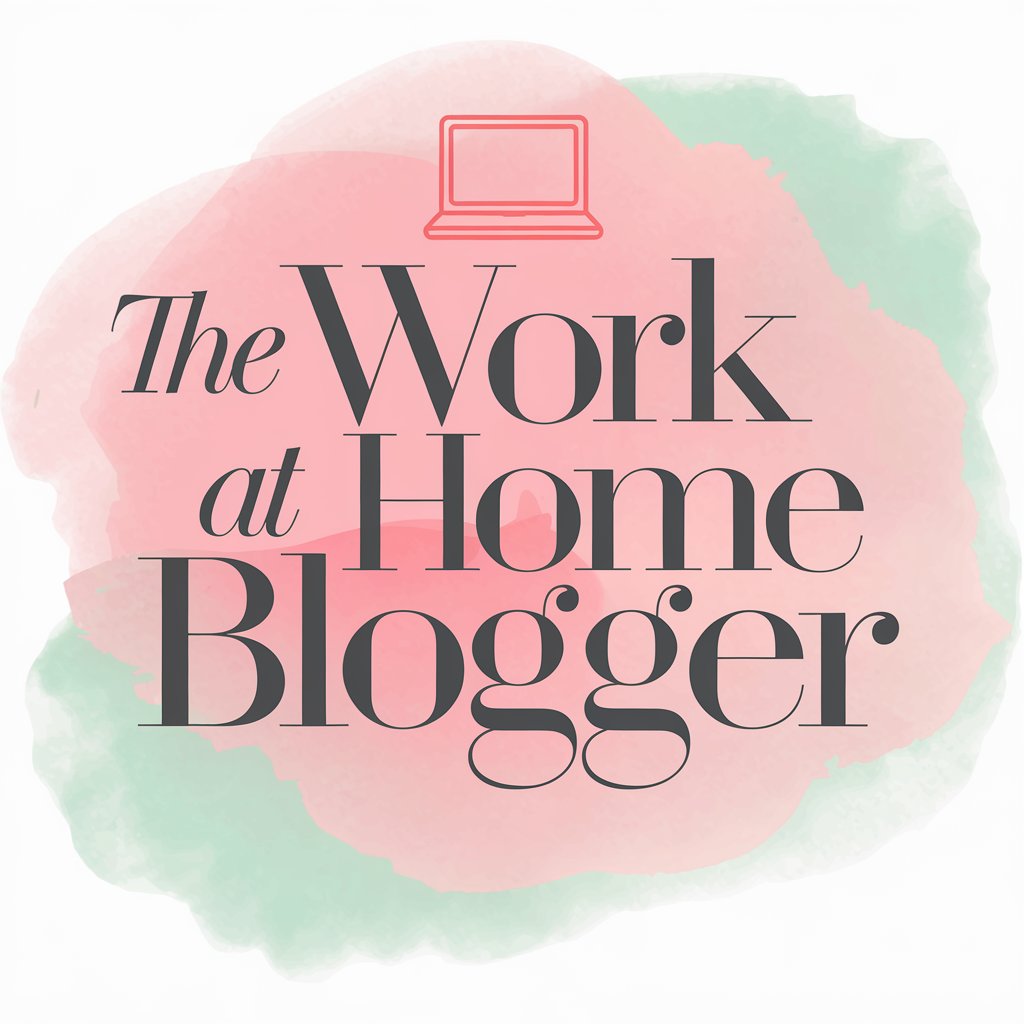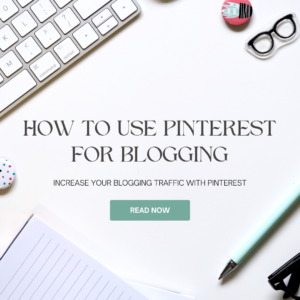
Are you a new blogger eager to learn how to use Pinterest effectively for blogging success? If so, you’re in the right place! In this guide, we’ll delve into the intricacies of leveraging Pinterest as a potent tool to drive targeted traffic to your blog.
Whether you’re a novice in the blogging world or a seasoned veteran, Pinterest can revolutionize your approach to audience engagement and blog growth.
Mastering Pinterest for Blogging
Mastering how to use Pinterest for blogging has become paramount for bloggers aiming to expand their reach and influence.
Why Pinterest? With over 400 million monthly active users, Pinterest stands as a dynamic platform where creativity meets discovery, making it an invaluable asset for bloggers seeking to amplify their online presence.
As a visual discovery search engine, Pinterest empowers users to explore and curate content tailored to their interests and aspirations.
This unique characteristic renders Pinterest an ideal avenue for bloggers to showcase their content, captivate new audiences, and drive substantial traffic to their blogs.
In this comprehensive guide, we’ll navigate through the fundamental steps and advanced strategies for harnessing the full potential of Pinterest as a driver of blog growth and success.
Setting Up Your Pinterest Account
The cornerstone of your Pinterest journey begins with the establishment of a robust Pinterest account. If you haven’t already embarked on this endeavor, fear not! Follow these steps to initiate your Pinterest journey:
- Create a Business Account: Elevate your Pinterest experience by setting up a business account, granting you access to an array of advanced analytics and marketing features tailored for bloggers and businesses alike.
- Optimize Your Profile: Craft a compelling profile that resonates with your target audience, featuring a captivating profile picture and a keyword-rich description succinctly outlining your blog niche and value proposition.
- Claim Your Website: Strengthen your online presence by claiming your blog’s website domain on Pinterest, enabling seamless integration and providing valuable insights into your website’s performance on the platform.
- Enable Rich Pins: Enhance the visual appeal and informational value of your pins by enabling rich pins, imbuing them with additional context and relevance to entice users to explore further.
- Follow Relevant Boards: Immerse yourself in the vibrant Pinterest community by following boards relevant to your blog niche, fostering connections with like-minded individuals, and gaining inspiration for your own content endeavors.
Creating Compelling Pins
With your Pinterest foundation laid, it’s time to channel your creativity into crafting visually stunning pins that compel users to engage with your content.
Here’s how to make your pins stand out amidst the sea of visual stimuli on Pinterest:
- Use High-Quality Images: Capture attention with crisp, high-resolution images that effectively convey the essence of your blog content and resonate with your target audience’s aesthetic preferences.
- Add Text Overlay: Elevate the visual storytelling aspect of your pins by incorporating concise, compelling text overlays that offer valuable insights or evoke curiosity, enticing users to delve deeper into your blog.
- Design Vertical Pins: Embrace the vertical format favored by Pinterest’s algorithm, optimizing your pins for maximum visibility and engagement across various devices and screen sizes.
- Include Keywords: Infuse your pin titles, descriptions, and alt text with relevant keywords reflective of your blog niche and audience’s search intent, enhancing the discoverability of your pins within the Pinterest ecosystem.
- Create Multiple Pins: Experiment with diverse pin designs and variations for each blog post, allowing you to tailor your approach to different audience segments and maximize your content’s reach and resonance.
*Disclosure: This post may contain affiliate links at no additional cost to you. I only recommend products I would use myself; all opinions expressed here are mine. In addition, I may earn a small commission.
Optimizing Your Pinterest Strategy
As you embark on your Pinterest journey, adopting a strategic approach to your pinning activities is crucial for sustained growth and impact.
Learning this is key when it comes to using Pinterest for blogging success.
Here are some advanced strategies to optimize your Pinterest strategy and propel your blogging endeavors to new heights:
- Pin Consistently: Maintain a steady cadence of pinning activity to keep your content visible and engage with your audience, leveraging scheduling tools to streamline your pinning process and maintain a consistent presence on Pinterest.
- Schedule Pins: Harness the power of Pinterest scheduling tools such as Tailwind or Buffer to schedule your pins in advance, allowing you to maintain an active presence on the platform while optimizing your time and resources.
- Join Group Boards: Expand your reach and amplify your content’s visibility by participating in relevant group boards within your niche, tapping into a broader audience base, and fostering valuable connections with fellow bloggers and content creators.
- Utilize Pinterest SEO: Unlock the full potential of Pinterest’s search algorithm by optimizing your profile, boards, and pins with strategic keyword placement, enabling your content to surface prominently in search results and attract organic traffic to your blog.
- Monitor Analytics: Stay informed about your Pinterest performance metrics through regular monitoring of your Pinterest analytics, gaining valuable insights into your audience demographics, pin engagement, and content performance to inform your future content strategies and optimization efforts.
FAQs About Using Pinterest for Blogging
Q: How often should I pin on Pinterest?
A: To maintain a consistent presence and maximize engagement, aim to pin several times a day, spacing out your pins strategically to reach different audience segments and time zones effectively.
Q: Can I use Pinterest to promote affiliate products on my blog?
A: Absolutely! Pinterest serves as an excellent platform for promoting affiliate products and monetizing your blog content. However, ensure compliance with Pinterest’s guidelines and disclose any affiliate relationships transparently to maintain trust with your audience.
Q: Is it necessary to create new pins for every blog post?
A: While creating fresh pins for each blog post can enhance your content’s visibility and engagement on Pinterest, you can also repurpose existing pins or create variations to showcase different aspects of your blog content and appeal to diverse audience preferences.
Conclusion
In essence, mastering the art of using Pinterest for blogging entails a strategic blend of creativity, consistency, and data-driven insights.
By following the actionable tips and advanced strategies, you can unlock the full potential of Pinterest as a catalyst for blog growth and audience engagement.
This propels your blogging endeavors to unprecedented heights of success and influence.
So, equip yourself with the tools and knowledge to thrive in the dynamic landscape of Pinterest, and watch as your blog flourishes amidst a sea of inspiration and discovery.