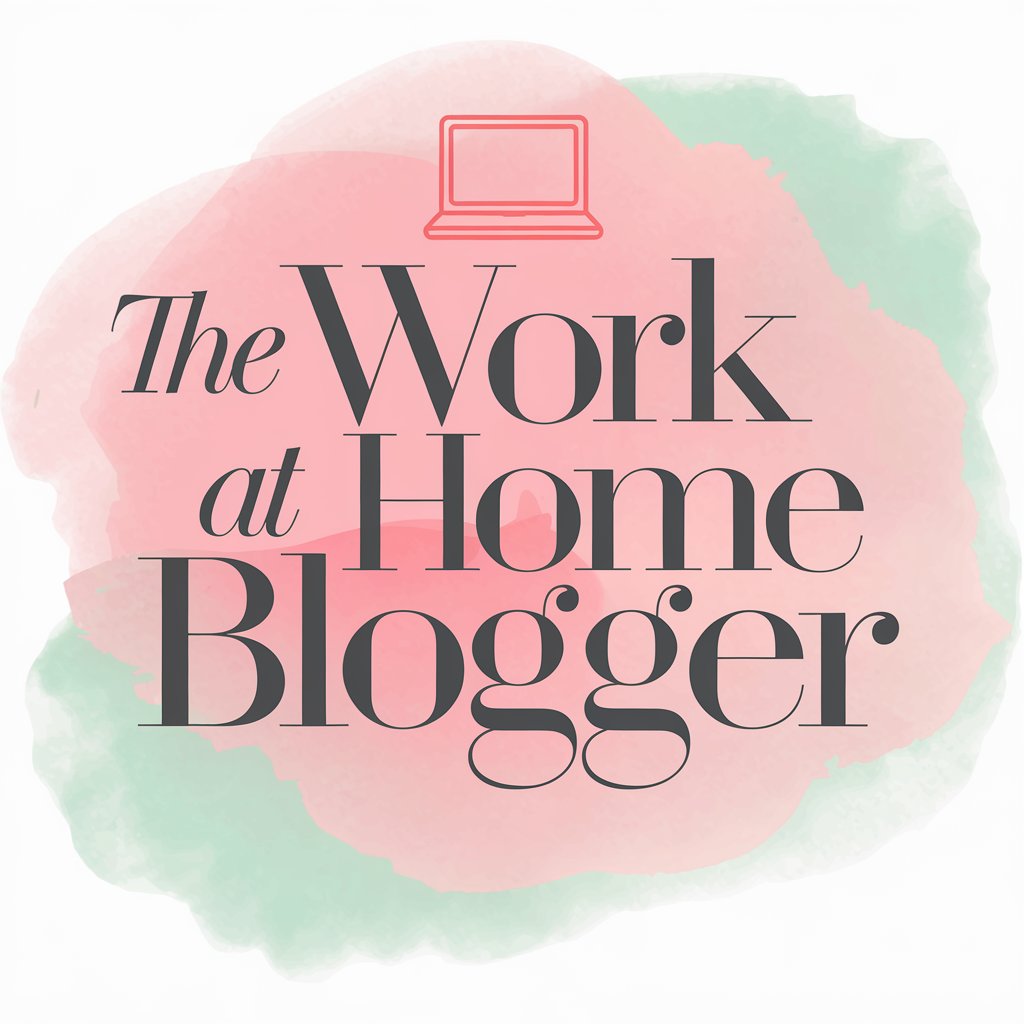No more expensive cameras or phones. Just Canva and Pexels videos.
This blog post will guide you step-by-step on how to make faceless YouTube videos for free using two tools. These tools are easy and free to use. There is no expensive equipment or AI software. You will only need Canva and Pexels.
This post contains affiliate links.

Table of Contents
What are Faceless YouTube Videos?
Faceless YouTube videos are those videos in which you don’t have to show your face on camera.
Your reasons may include privacy; if you’re like me, you are introverted and shy.
Because of this popular trend, you now have the opportunity to start without the need to spend money on an expensive camera or equipment.
Right now, on YouTube, thousands of faceless video channels have more than millions of views in many different types of niches.
Faceless YouTube Videos Niches
Examples of some of the niches for your faceless YouTube videos you can think of doing are:
*Meditation
*Motivation
*Cooking
*Products Reviews
Below is a link to 40 niches ideas you can do faceless YouTube videos:
40 Faceless YouTube Video Ideas – Pennies Not Perfection
Every month I earn $1,500 to $2,000 on a YouTube channel without showing my face. I make useful and entertaining…
Can Faceless Videos be Monetized on YouTube?
Yes, it’s possible to have a faceless video channel now and monetize it. You can also create more than one channel too.
In regards to monetization, as a creator, you don’t have to wait for YouTube to start monetizing your channel when there are other ways you can monetize your channel.
Also read: How to Create Faceless YouTube Videos Using Doodly
https://www.theworkathomeblogger.com/create-faceless-youtube-videos-doodly/
Ways to Monetize YouTube Channel without AdSense
*Affiliate Links that are added in the video description box and comments.
*Sponsorships from brands within your niche.
*Selling your merchandise, courses, and services.
*Donations from your fans/subscribers via PayPal.
*Subscriptions from the Join Me link within your YouTube channel or external websites such as Patreon.
Instructions on Using Pexels
What is Pexels?
Pexels is similar to UnSplash with free-to-use stock photos, except that Pexels also have beautiful stock videos you can add to your YouTube channel.
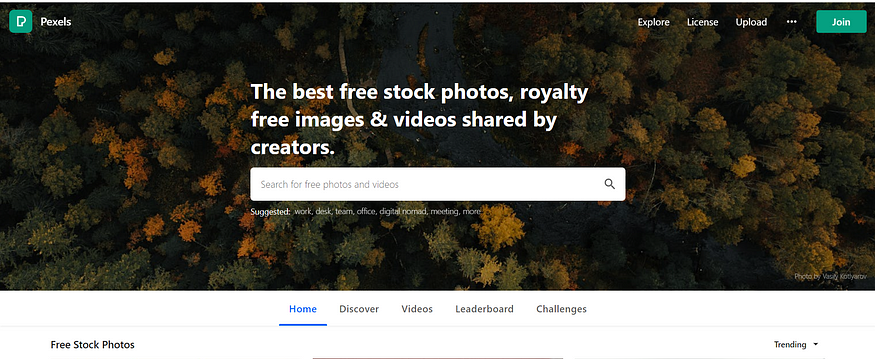
How to Use Pexels?
- See the image above. You’ll see a search box. In that search box, you can write videos and add specific terms related to your niche or topic. My niche is remote work and online business. For example, I would type in the search box remote work videos. For that term, I will get tons of choices.
- Select the ones you want to download and save the videos on the computer you want to keep. You can use the same steps for the photos as well.
Instructions on Using Canva
What is Canva?
Canva is a free graphic design platform that is great for creating templates for invitations, planners, ebooks, T-shirt designs, social media, and much more. You also can create logos and banners.
Canva offers a free version and paid version. The paid version starts at $12.99 per month. With the paid version, you’ll get unlimited access to the photo, Audio, video, and element library.
Access our entire photo, element, video, and audio library, at no extra cost. Create, edit and save premium videos for any platform. Click to remove image backgrounds, perfect for product photos, headshots, or transparent PNGs.
With Canva, you can create thumbnails for all your YouTube and TikTok videos. For Instagram Reels as well too!
How to Avoid Copyright Claims on YouTube When Using Canva
Something I learned today from an email I got.
theworkathomeblogger.com
Here is the link to learn more information on Canva Free Online Video Editor:
https://www.canva.com/video-editor/
How to Use Canva?
- If you have no account with Canva, click on the sign-up button on the upper right of the screen. Create your account. If you already know Canva and have an account, skip this step.
- On the search box, write YouTube videos. It will show you some templates for videos you can use. But, if you want, you can upload the videos saved on your computer from Pexels.
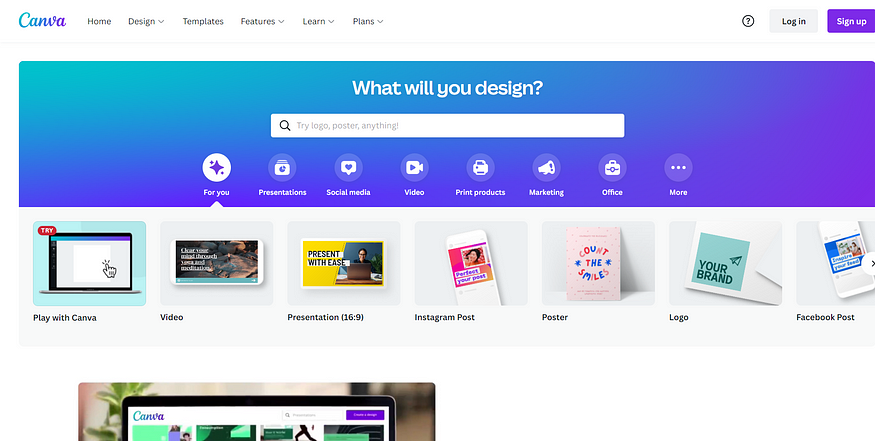
3. Click on create a blank YouTube Video.
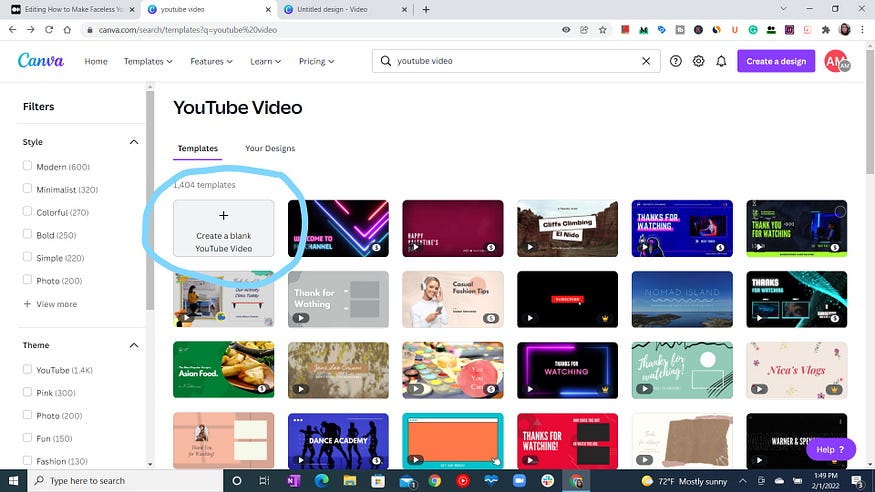
4. Click on Uploads.
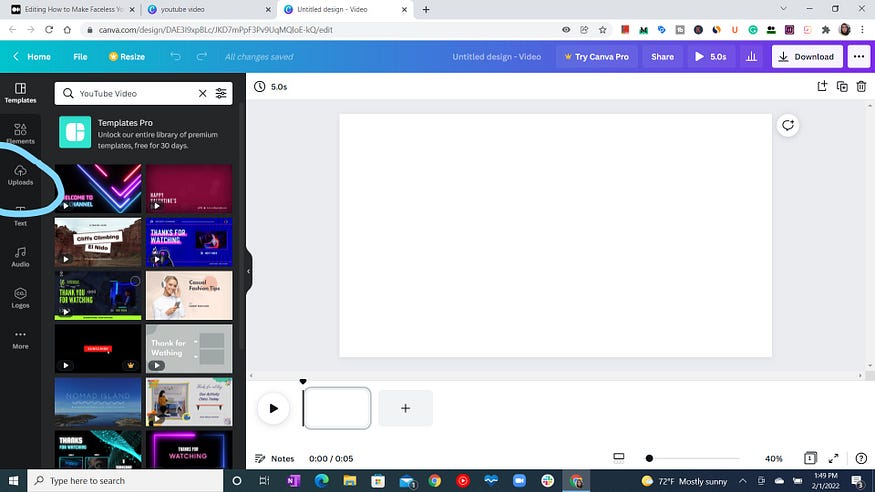
5. Select Upload Media under the Video tab. Here you will add all the videos you download from Pexels. It should be on your computer file.
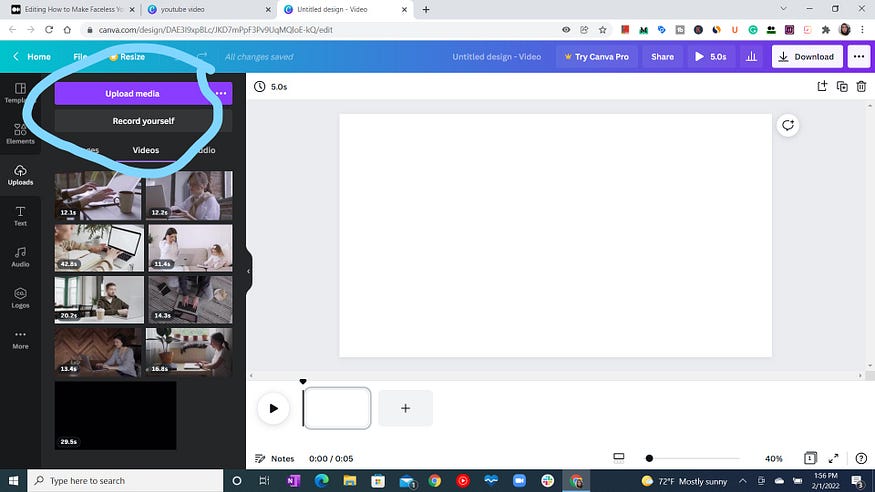
6. Next, when your videos have been uploaded on Canva, you can now drag all videos and add them to the video timeline. If you noticed, there is a plus sign (+) in which you can add another page or a transition. You can do the transition later when you’re ready to edit the video at the end. Do it before adding the Audio or song.

7. Rinse and repeat. For each video you add, you can either shorten it or keep it as is. Depending on the length of the video you want to create for YouTube. Remember, this works for both short and long-form videos.
Last Step: Adding copyright-free music for YouTube Videos Using PixaBay
8. After editing, you can now add music to your video. Go to the PixaBay website to select the Audio you want for your video. You can download it on your computer and upload it to Canva.
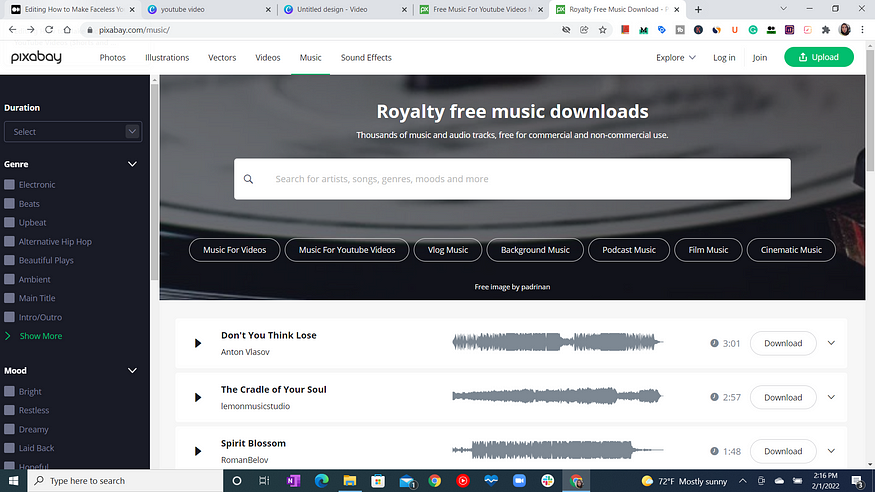
9. On the search box, type in YouTube Videos or select from the options given. (It’s under the search box)
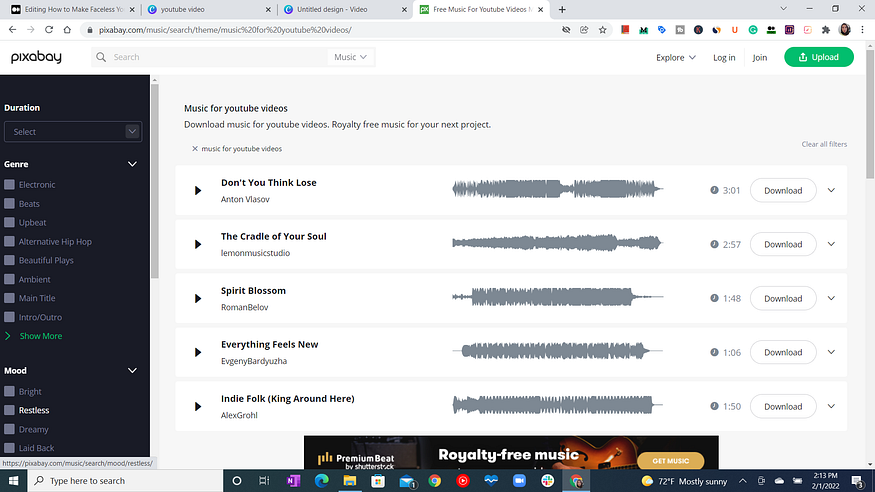
10. Click on each Audio and listen to each one. Then, select the one you want to add to your video.
11. To save the one you want, click on download. It will be saved on your computer.
12. Go back to Canva for your video project and select Upload under the Audio tab. Here you will upload the Audio you saved from PixaBay.
13. Drag your Audio file on Canva and add it to the video timeline of your video.

14. Same as your video, you can shorten your audio length depending on the video you want to post, whether short or long-form.
15. Finally, once you’re editing your whole video and happy with the results, save your work and download it to your computer.
16. Next, you then can create a thumbnail for your video. On the Canva search box, type “YouTube Thumbnail.” Select the one you want or create a blank one by selecting Create a blank YouTube Thumbnail. Whether you make a thumbnail or choose from the templates is up to you. Once you’re done with your thumbnail, you save it onto your computer.
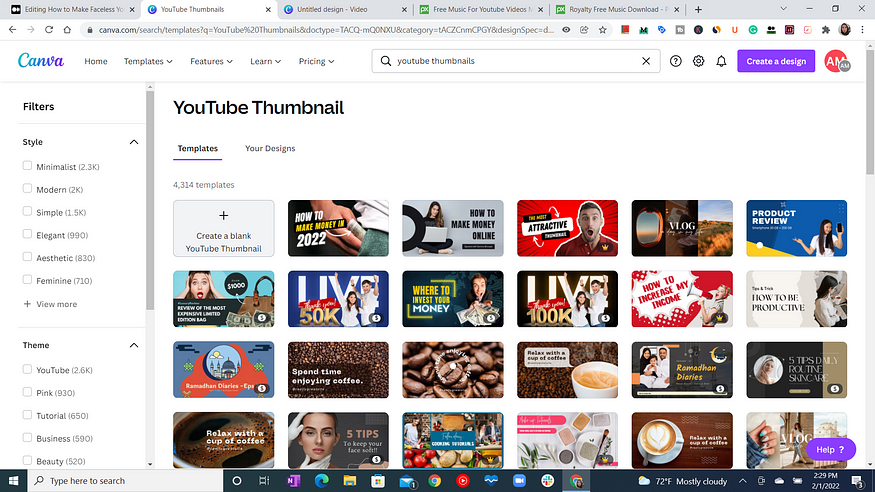
17. Open YouTube. If you have a Google account on YouTube, click on your photo icon. A menu will pop up. Select YouTube Studio.
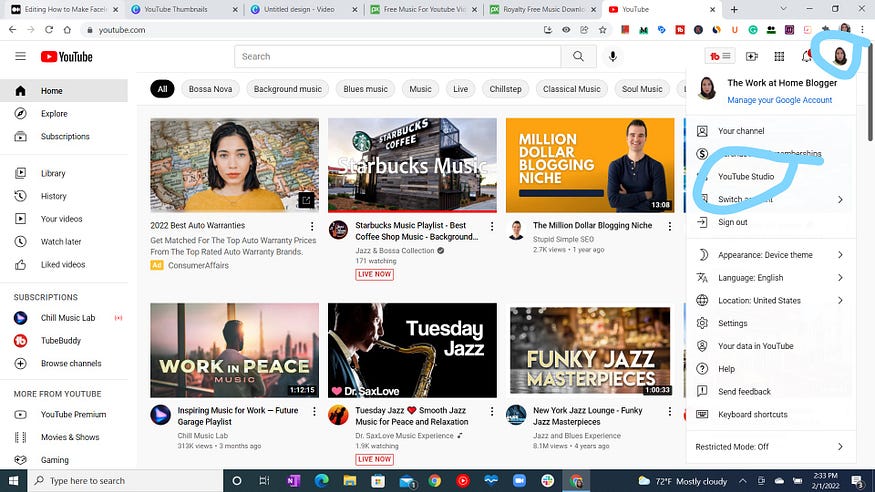
18. Next, on YouTube Studio, you will click on the upper right “create” button. Select Upload Videos.
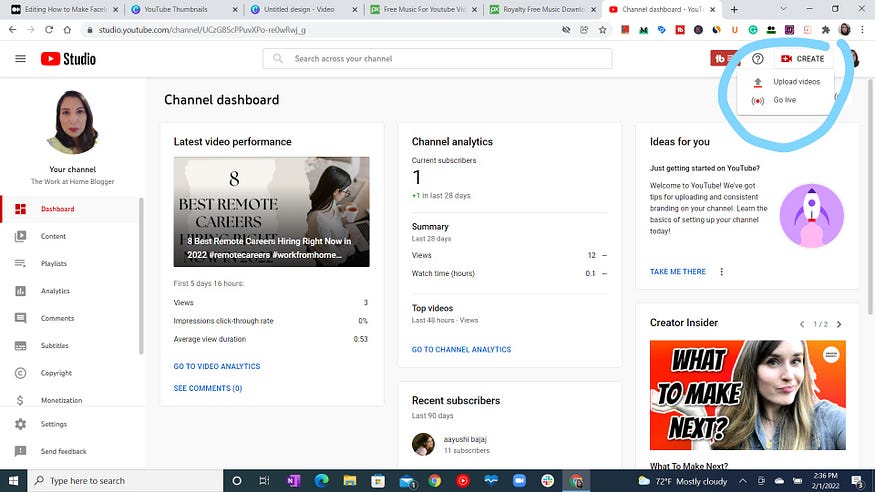
19. Click on Select Files.

20. Here, you will drag and drop the saved video you created on Canva that should’ve been saved on your computer. Add it here on YouTube Studio.
21. Next, you will add your video description, title, tags, keywords, and thumbnail for your video. I suggest you use a video marketing tool called TubeBuddy to help you select the SEO keywords for your videos to help you be found on search engines. My TubeBuddy link is below before the In Conclusion section.

If you would like, you can see the video tutorial on the video below for further details. It’s easy-to-follow instructions that anyone can understand and follow.
Optional Tools to Use to Grow and Promote Your Channel:
(Affiliate Links)
- TubeBuddy– I use TubeBuddy because it’s so easy to use. It’s affordable. You can start with the free trial if you’re not ready to invest. You can sign up for a 30-day free trial using my link. The trial version has some limited tools, but you can use a paid plan for a low price of $7.20 per month, but if your channel is new like mine, you can get it for $4.50 a month. It’s the best video marketing tool in the market. It’s simple to use and affordable.
- This Course from Matt Par teaches you how to succeed as a YouTuber without showing your face. He has 5 YouTube channels that don’t show his face.
- CrowdFire App– A social media management app to help manage your social media accounts (with a paid plan). The free version only limits up to 3 accounts and lets you integrate your blog. To add your YouTube channel and RSS Feed, it must be with a paid plan which starts at $7.48 per month. To use your analytics, you must be with a paid plan.
- Fiverr-If you prefer not to do the videos yourself, you can hire a freelance virtual assistant to create the videos for you. By outsourcing some of the tasks, you are giving yourself more freedom in time to finish the most crucial aspect of your business which is running your business.
Sidenote: You can also create faceless TikTok videos using these same concepts as shown above in case YouTube is not your thing. TikTok creators, once they reach a threshold and meet the requirements, can monetize their accounts.
In Conclusion
If you want to start a YouTube channel, but you’re a person who hates being on camera or doesn’t want to create a YouTube channel with your face on it, don’t let that stop you.
You can still create a YouTube channel without needing to face the camera.
By doing faceless videos, you have the opportunity to start a new side hustle online with YouTube and still be able to monetize it.
There are so many faceless video channels on YouTube right now that are making thousands of dollars.
If they can make it, then so can you!