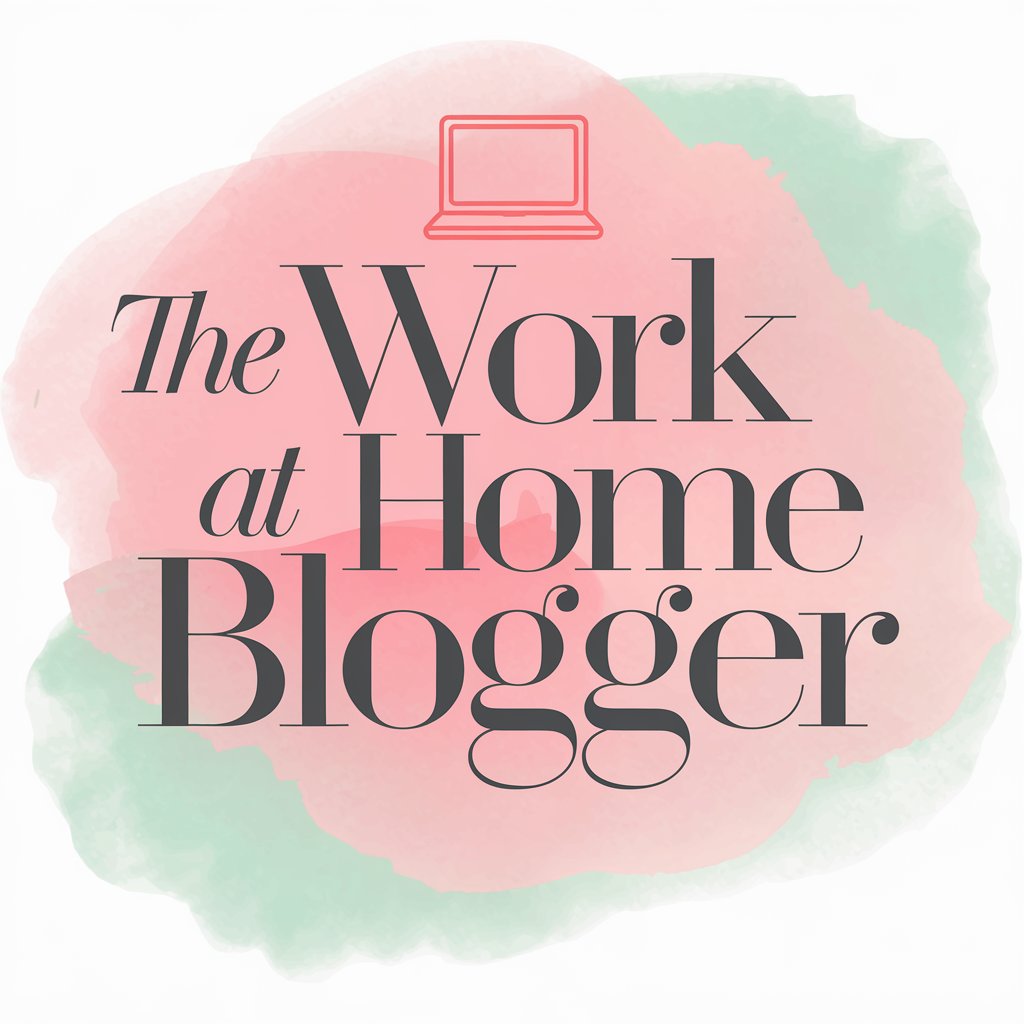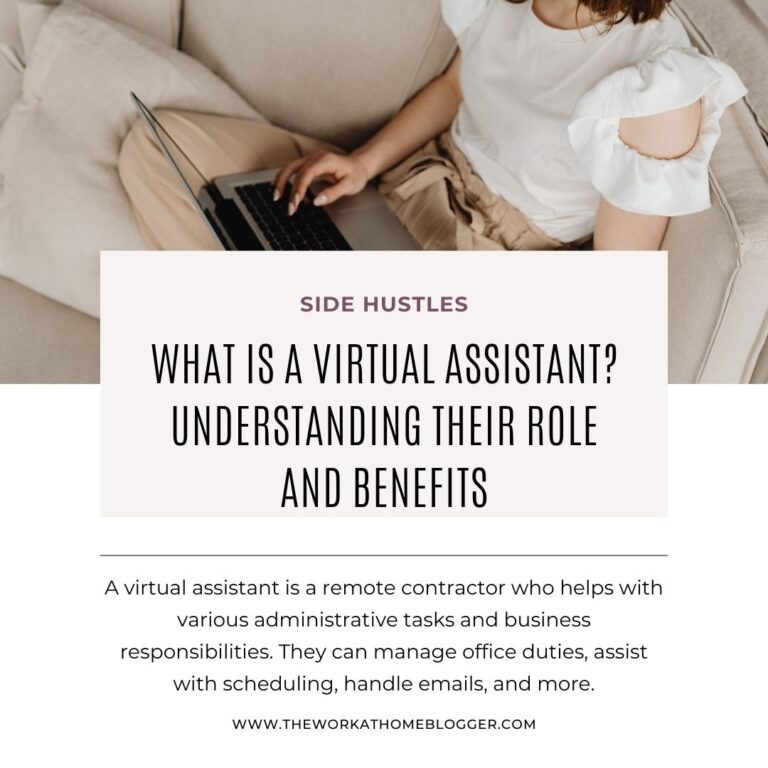In this blog post, I will show you how easily you can get clients using two free tools. Maybe 3 free tools. I will show below, so please keep on reading.
Getting clients doesn’t have to mean expensive ads or complicated funnels.
If you’re starting your online business on a budget, two free tools can help you attract real clients fast: a Facebook Page and WhatsApp Business.
With a small setup — and even without a second phone line — you can create a professional system that brings people to your business, builds trust, and keeps conversations going until they buy.
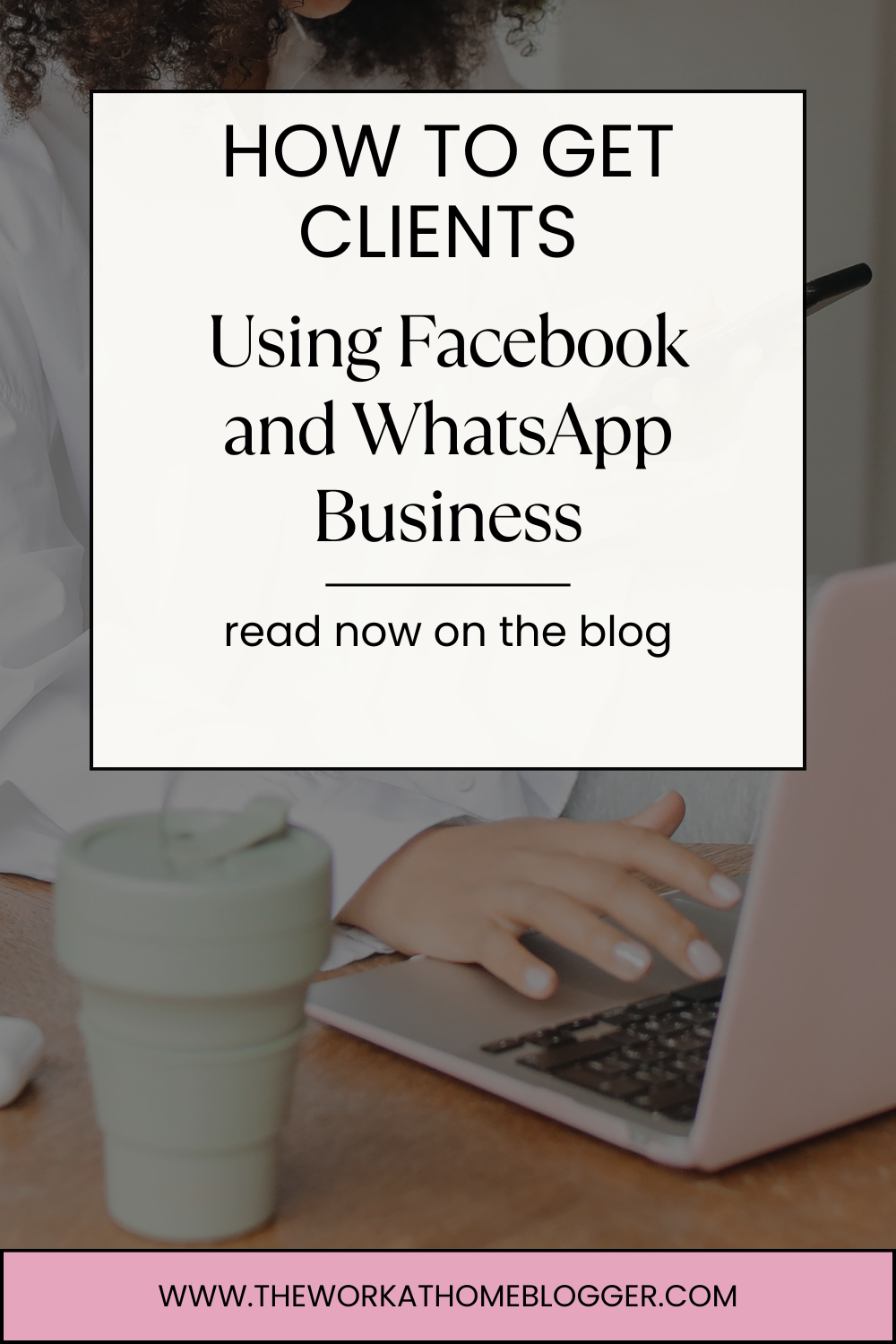
How to Get Clients in 6 Easy Steps Using Facebook and WhatsApp
1. Why Facebook and WhatsApp Still Work in 2025
Most new entrepreneurs focus on TikTok or Instagram, but Facebook still has one of the largest and most engaged user bases in the world — especially for people over 25 who actually have buying power.
When paired with WhatsApp Business, it becomes more than social media; it’s a direct, two-way communication channel between you and your clients.
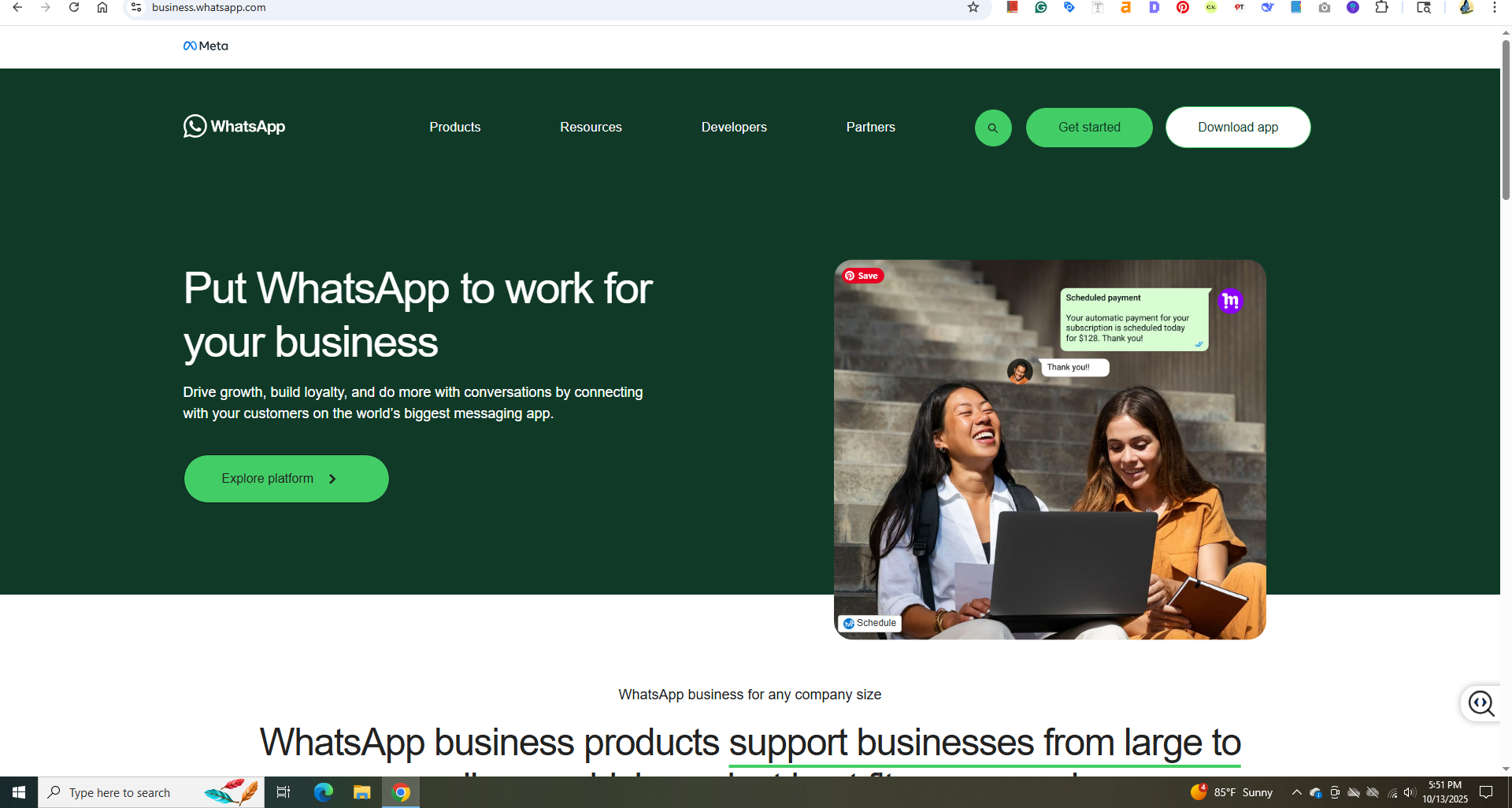
You can use this system whether you:
- Sell digital products (like eBooks or templates),
- Offer services (freelancing, coaching, design), or
- Run an online store (like Printify, Etsy, or Payhip).
2. Create a Facebook Page That Attracts Clients
What to Do
- Go to facebook.com/pages/create.
- Choose a name that matches your brand or service.
- Upload your logo as the profile picture and a banner that reflects what you sell or do.
- In the About section, clearly describe what you offer. Example:
“I help new entrepreneurs start and grow their online business using affordable tools.” - Add your website or store link (if you have one) and your WhatsApp number.
- Change the page button to “Send Message” or “Shop Now” — this makes it easy for potential clients to contact you.
Post Ideas to Help You Get Clients
- Tips or tutorials related to your niche.
- Before-and-after results of your product or service.
- Short behind-the-scenes videos showing your process.
- Customer reviews or testimonials.
- A personal story about why you started your business.
When people comment or message your Page, you can guide them to WhatsApp to continue the conversation privately.
Picture This:
Someone scrolling Facebook sees your post titled “3 Ways to Start an Online Business with $0.” They click, message your Page, and within minutes, you’re chatting on WhatsApp about how your product or service can help them.
3. Set Up WhatsApp Business for Professional Communication
Why You Need It
The WhatsApp Business app is free and built for small entrepreneurs. It gives you tools that make you look legit — without spending a penny.
Steps to Set It Up
- Download WhatsApp Business from the App Store or Google Play.
- When prompted for a number, you have two options:
- Use your current number, or
- Get a free Google Voice number (see below).
- Create your business profile: add your photo, business name, short description, and hours.
- Set up Quick Replies and Auto Replies for when you’re busy or offline.
- Add your products or services in the Catalog section, including links and prices.
Why Clients Love It
- It’s fast — people get answers immediately.
- It feels personal — they’re chatting with a real person, not a form.
- It’s free for you — no monthly tools or CRM needed.
4. No Second Line? Use Google Voice for Free
If you’d rather keep your personal number private, you can create a separate business number using Google Voice — for free.
Here’s How:
- Go to voice.google.com (you’ll need a Gmail account).
- Click Get a Voice Number and choose your city or area code.
- Once your number is created, install the Google Voice app on your phone.
- Open WhatsApp Business, and when it asks for a number, enter your Google Voice number instead of your personal one.
- Choose the ‘Call me instead’ option for verification — WhatsApp will call your Google Voice number and give you the code.
Done. You now have a second business number without a SIM card or a new plan.
💡 Pro Tip: Both WhatsApp Business and Google Voice use your phone’s data or Wi-Fi, not your carrier minutes.
5. Connect Facebook + WhatsApp for a Simple Funnel
Here’s where it all clicks:
- On your Facebook Page, go to Settings → WhatsApp → Connect Number.
- Enter your WhatsApp Business number (Google Voice or regular).
- Once connected, add your WhatsApp button to posts and your Page banner.
Now, people who see your Facebook content can message you directly on WhatsApp with a single tap.
From there:
- Greet them with a friendly welcome message.
- Ask what they’re looking for.
- Offer your service, digital product, or store link naturally — like you’re helping, not selling.
6. Keep Your Strategy Simple (and Free)
You don’t need ads, a Shopify store, or complex automations. Just consistency.
- Post on your Facebook Page 2–3 times per week.
- Respond to WhatsApp messages quickly (or set auto-replies).
- Keep learning what questions your audience asks most — that’s free market research.
- Repurpose your Facebook posts into Pinterest pins to bring in even more visitors to your Page.
Picture This:
A Pinterest user finds your pin → clicks your blog → checks out your Facebook Page → messages you on WhatsApp → becomes a client.
That’s a full sales funnel powered by free tools.
Final Thoughts
You don’t need to spend hundreds on ads or platforms to get clients.
You just need a way for people to find you, talk to you, and trust you enough to buy.
A Facebook Page builds awareness.
WhatsApp Business builds connections.
And a Google Voice number keeps it all professional — without any cost.
Start where you are, with what you have.
Your next client might be one message away.