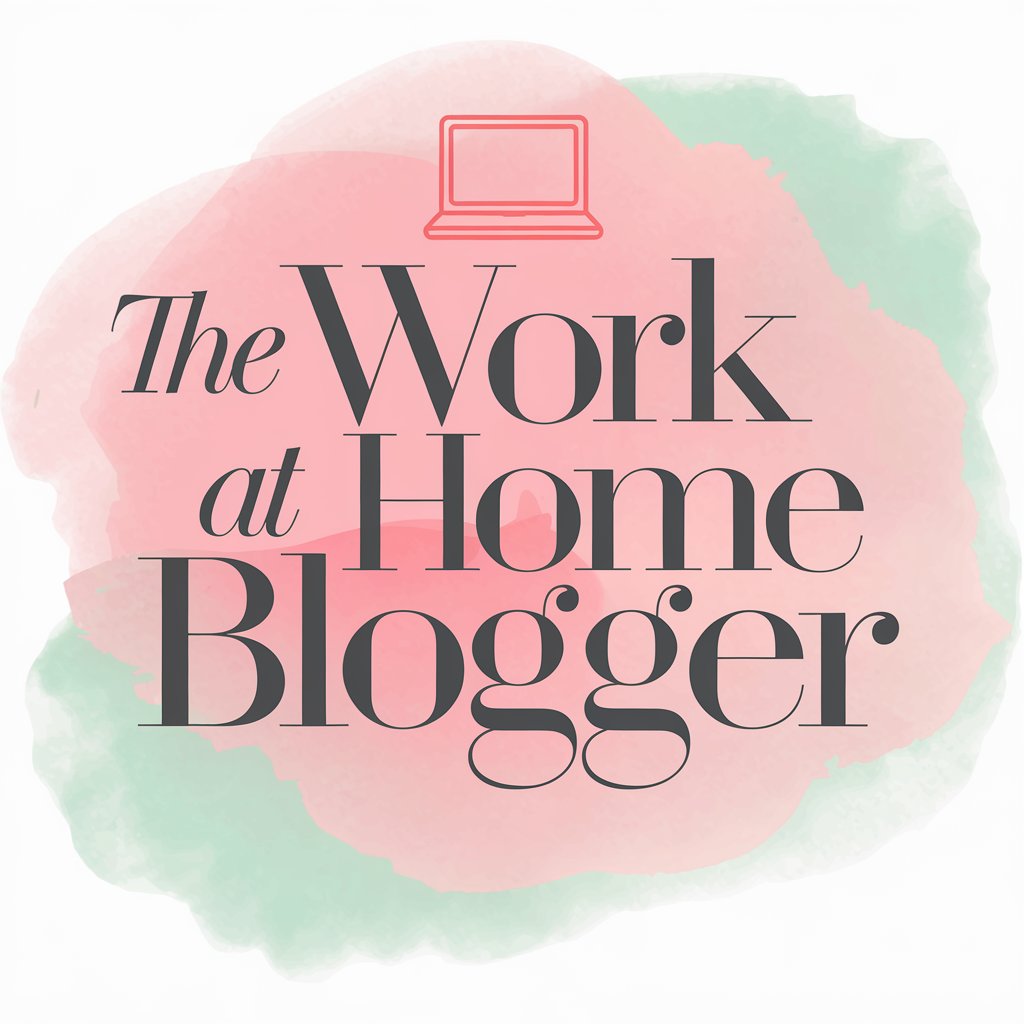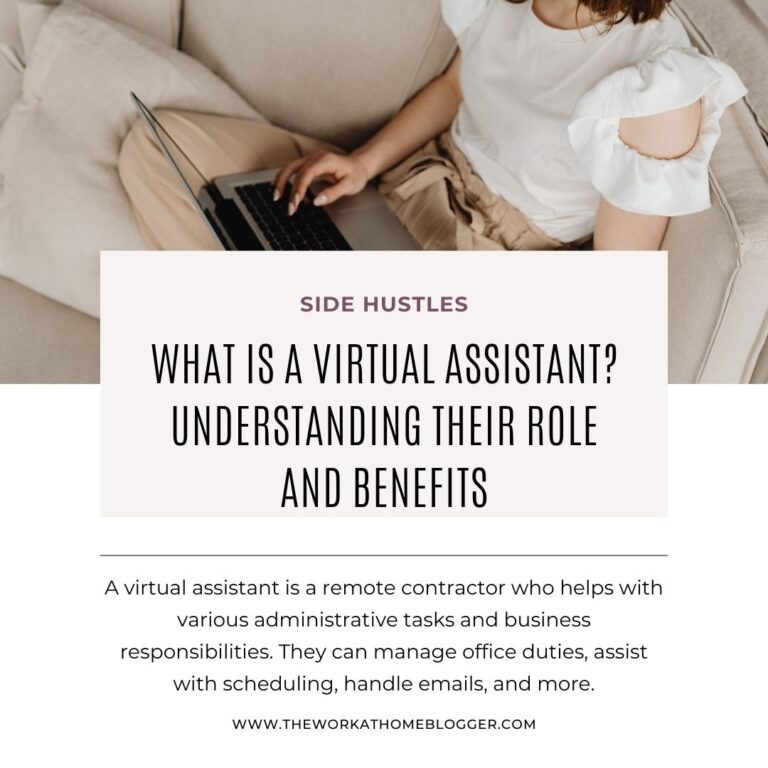In this post, I’m sharing 15 easy small business ideas you can start today using Payhip. These ideas are perfect for beginners, creatives, bloggers, and side hustlers who want to make money online with low risk and high potential.
Dreaming of starting your own business but overwhelmed by startup costs, inventory headaches, or tech confusion? I’ve been there. Starting a small business doesn’t have to mean renting a storefront or investing thousands. Thanks to free platforms like Payhip, launching a simple, profitable business is easier than ever — even if you’re starting from scratch.
Starting a business doesn’t have to be complicated, expensive, or overwhelming. In fact, some of the most profitable businesses today are built on simple ideas using free tools—and Payhip is one of the easiest platforms to launch with.
If you’ve been searching for easy small business ideas that you can start from home, with minimal tech skills and no need for inventory, you’re in the right place. This post is designed for beginners, side hustlers, and creators who want to take action—without spending a fortune or waiting until everything is “perfect.”
Whether you’re a stay-at-home parent, a blogger, a creative with digital products in mind, or simply someone with a passion you want to monetize, this guide will give you 15 beginner-friendly ideas to launch your small business using Payhip today.
Let’s break it all down.

Start selling online for free. You can sell digital products, physical products, memberships, courses, and more. The free plans allow you to sell unlimited products and come with unlimited features for free.
What is Payhip and Why It’s Perfect for New Entrepreneurs
Payhip is a free e-commerce platform that allows you to sell digital products, online courses, memberships, and even physical goods. What sets it apart from other platforms is its simplicity. You don’t need your own website, coding skills, or a big budget to get started.
Here’s why Payhip stands out:
- Free forever plan with unlimited products
- Instant access to your own store link
- Simple drag-and-drop product uploads
- Handles payments, product delivery, VAT, and more
- Optional affiliate program built-in
- No monthly fees unless you upgrade—perfect for testing ideas
Whether you’re selling an e-book, a printable, or a digital course, Payhip handles the heavy lifting so you can focus on creating and promoting your product.
15 Easy Small Business Ideas You Can Launch Today Using Payhip
1. Sell Printable Planners and Journals
What it is:
Digital PDF files that customers can print at home. Examples include meal planners, chore charts, affirmations, budget trackers, and daily schedules.
Why it works:
Printables are always in demand. They’re fast to create using tools like Canva and easy to deliver digitally through Payhip. You create them once, and they can sell forever.
How to do it:
Design a printable using Canva or another design tool. Export it as a PDF and upload it to Payhip as a digital product. Add a clear description and a cover image. Start promoting it on Pinterest and social media.
Picture this:
You’re sitting in your living room with your laptop. You’ve uploaded a simple meal planner you made in Canva. A few days later, someone finds it on Pinterest, buys it, and you get a payment notification — all while watching Netflix.
2. Launch an E-Book Series
What it is:
Short, digital books or guides on a specific topic. These can be educational, inspirational, or a combination of both.
Why it works:
An eBook positions you as an expert and provides passive income once it’s published. It can also serve as a lead magnet or bonus offer.
How to do it:
Outline your eBook, write it in Google Docs or Word, export as PDF, and upload it to Payhip. Make sure the cover looks professional. Canva is great for this.
Picture this:
You wrote a short guide on starting a side hustle. A woman in another state finds your pin, downloads it, and emails you saying, “Thank you. I finally started something I’ve been putting off for years.”
3. Create Digital Affirmation Cards
These are positive quote cards or daily affirmations people can print or use digitally. Think self-love, confidence, anxiety relief, or spiritual growth themes. They’re trending in both the personal growth and spiritual niches.
What it is:
Digital affirmation cards are beautifully designed cards that deliver short, empowering messages meant to inspire, ground, and uplift. They can be used daily as part of a mindset routine, printed out and kept on a desk, saved to a phone lock screen, or posted on social media for encouragement.
Common themes include:
- Self-love
- Abundance & money mindset
- Confidence for entrepreneurs
- Overcoming anxiety
- Affirmations for moms, students, or creators
- Faith-based encouragement
- Healing & trauma recovery
These cards are sold as a digital download — no shipping required, no physical inventory needed.
Why it works:
People are overwhelmed, stressed, and hungry for hope. Affirmation cards offer a daily dose of positivity without pressure. They’re small, powerful reminders that you can move forward — and they fit perfectly into today’s self-care culture.
They also photograph beautifully for Pinterest, Instagram, and TikTok. That means more visibility, more shares, and more connection.
For your blog and brand, they become more than a product. They’re a movement — and a bridge to your deeper message.
How to do it:
- Choose Your Theme
Think about who you’re serving. Your audience might love:
- “Affirmations for Women Starting a Blog”
- “Digital Confidence Cards for Side Hustlers”
- “Self-Worth Cards for Adult Women with ADHD”
- “Faith-Based Morning Affirmations for Overthinkers”
Pick 10, 25, or even 50 affirmations for your pack. Keep each message short, punchy, and powerful.
Examples:
- I can build something amazing from scratch.
- I don’t need to be perfect to be valuable.
- I make progress even when it’s messy.
- My words have weight. My dreams are valid.
- Design Your Cards
Use Canva to create 3×3, 4×4, or 5×7 inch cards. You can keep them simple and modern or go dreamy and soft. Use your brand colors and easy-to-read fonts.
Make the background inspiring — watercolor washes, soft pastels, or elegant neutrals. Keep the focus on the feeling of the message.
Export your files as:
- A printable PDF
- Individual PNG files (great for sharing or digital use)
- Optional: Add them into a zip file for easy download
- Upload to Payhip
List them as a digital product. Use a warm, emotional title like:
- “25 Digital Affirmation Cards for Courageous Women”
- “Daily Mindset Cards for Creators & Dreamers”
- “Faith + Focus: Affirmation Cards for Anxious Days”
Write a product description that’s about the feeling they’ll create, not just the features. Explain how they can be used: print them, post them, keep them visible.
- Optional Bonus:
Add a matching wallpaper version or journaling prompt worksheet as a bonus to increase perceived value.
Picture This:
A woman wakes up feeling tired and unsure. She pours her coffee, scrolls her phone, and opens one of your affirmation cards she saved to her gallery. It reads: “Today, I move with grace and grit.”
She exhales. She smiles. She gets up and tries again.
Your words met her where she was — and changed how she saw her day.
Now she wants to know where that came from.
Now she wants more.
And you just became part of her healing.
4. Offer Digital Coloring Pages
What it is:
Printable coloring sheets for kids, adults, or even niche-specific markets (like affirmations or mental health).
Why it works:
Coloring is both fun and therapeutic. Niche coloring pages with affirmations or themes like self-care or ADHD are growing in popularity.
How to do it:
Use design tools or Creative Fabrica to find and customize artwork. Add affirmations, clean lines, and bold shapes. Save as PDF, upload to Payhip, and create a mockup.
Picture this:
Your “I Am Brave” coloring sheet is downloaded by a mother for her daughter’s after-school activity. You created something that supports self-worth — and you got paid doing it.
5. Sell Recipe Cards or Printable Cookbooks
If you enjoy cooking or baking, package your favorite recipes into beautifully designed cards or a mini cookbook. Meal plans, clean eating guides, and grocery lists are also great add-ons.
What it is:
These are digital products designed for food lovers, meal preppers, busy moms, and kitchen creatives. You can sell printable recipe cards (individual or bundles) and/or full mini cookbooks that include a themed collection of recipes, all formatted for home printing or digital use on tablets.
These can be:
- Blank recipe card templates for users to fill in
- Pre-filled cards with your own recipes (family favorites, seasonal meals, etc.)
- Themed cookbooks like “10 Easy Meals for Busy Weeknights” or “Fall Comfort Food Recipes”
Why it works:
Food is timeless — and printable recipe kits turn everyday meals into keepsakes. These products make great gifts, organize personal favorites, and bring aesthetic charm to the kitchen.
They’re also highly shareable on Pinterest. People are constantly searching for “meal planning templates,” “family recipe books,” and “bridal shower keepsake recipes.”
How to do it:
- Decide Your Angle
Are you creating blank recipe templates for others to write in? Or are you sharing your own recipes in a pre-filled cookbook?
You can also do both — one as a lead magnet, the other as a product.
Choose a theme that matches your audience:
- Budget-friendly recipes
- 5-ingredient meals
- Meal prep for busy moms
- Healthy desserts
- Latina comfort food (personalized cultural twist)
- Design the Templates
Use Canva or Affinity Designer to create:
- 4×6 or 5×7 printable recipe card templates (portrait or landscape)
- Full-page cookbook layouts with table of contents, recipe pages, and note sections
Use soft backgrounds, cute icons, or clean minimal lines — whatever matches your brand.
Offer:
- Editable Canva links (optional)
- Fillable PDF files
- Printable PDFs for binders or gifts
- Write the Recipes (if included)
For cookbooks, format your recipes clearly:
- Recipe name
- Ingredients list
- Instructions (short, numbered steps)
- Optional photo, tips, or notes section
Keep it beginner-friendly and cozy.
- Upload to Payhip
Bundle your product:
- Single template or recipe card = low-ticket product
- 10–30 page cookbook = mid-ticket product
Write a warm, food-loving description that tells buyers how they’ll use this in real life.
Use a title like:
- “Printable Recipe Card Kit for Food Lovers”
- “Fall Favorites: 15-Recipe Printable Mini Cookbook”
- “Create Your Own Cookbook: Editable Template for Family Recipes”
- Offer a Bonus
Add a grocery list page, weekly meal planner, or cover page template as a free bonus to increase perceived value.
Picture This:
A newlywed receives your printable cookbook as a bridal shower gift. It’s filled with handwritten recipes from her mother, grandmother, and aunt. She prints the pages, punches holes, and places them in a binder — her first family heirloom.
Or maybe it’s a single mom downloading your “5-Ingredient Budget Meals” cards. She tapes one to the fridge, and her kids help her cook dinner that night. The meal is simple, but the memory is rich.
You didn’t just create another printable. You created a legacy keeper. You helped someone feed their family — with heart.
6. Design Budget Trackers and Financial Templates
Finance printables are popular with millennials and Gen Z who are learning to manage money. Consider creating expense trackers, debt payoff templates, savings goals worksheets, or even a full “money makeover” planner.
What it is:
Any type of digital product delivered as a file: guides, worksheets, journals, templates, and more.
Why it works:
Digital downloads are versatile and can be used for any niche. They are easy to produce and can solve real problems for your audience.
How to do it:
Think of a pain point your audience has. Create a one-page guide or worksheet to help with that. Save it as a PDF and upload it to Payhip. Price it affordably to encourage impulse purchases.
Picture this:
A new blogger stumbles across your downloadable blog launch checklist. It’s affordable, helpful, and exactly what they need. They grab it and you’ve just made money while delivering instant value.
7. Launch a Digital Vision Board Kit
Help people set goals with a digital vision board template. You can include motivational prompts, word-of-the-year graphics, and Canva templates they can personalize. Add bonus pages like goal-setting worksheets or monthly check-ins.
What it is:
A digital vision board kit is a downloadable collection of curated graphics, affirmations, word cutouts, and templates that people can use to create their own vision board — digitally or printed. These kits usually include aesthetic images, goal-setting prompts, and motivational quotes designed to help users visually map out their dreams.
They’re especially popular at the start of a new year, during goal-planning seasons, or around birthdays, transitions, and mindset resets.
How to do it:
Start by deciding on a theme for your kit. It could be general (like “2025 Goals”) or niche-specific (like “Mompreneur Manifestation Board” or “Vision Board for Bloggers”).
Then:
- Gather Assets: Use royalty-free or commercial-use graphics from platforms like Canva Pro, Creative Fabrica, or Unsplash. You can also create your own word cutouts using Canva’s text tools.
- Design the Kit: Layout the graphics, words, and prompts on 8.5×11 or A4 size sheets. Make sure they’re printable and/or usable in apps like Canva, Goodnotes, or Notability.
- Create a Vision Board Template: Include 1–3 blank board templates where users can drag and drop images or print and paste.
- Package the Files: Save everything as a high-resolution PDF or ZIP file. Upload the product to Payhip with a mockup and strong, goal-oriented title like “Build Your Dream Life: 2025 Vision Board Kit.”
- Add a CTA or Bonus: You can include journaling pages or a mini workbook as a bonus to increase perceived value.
Picture This:
A woman sits at her desk on New Year’s Day. Her coffee is still warm. She’s feeling stuck but hopeful. She opens your digital kit, prints it out, and spends the afternoon cutting and gluing. For the first time in months, she allows herself to dream again. She hangs her finished board on the wall — and every time she sees it, she feels empowered.
And it all started because you decided to package a message of hope into a $5 digital download.
8. Teach a Skill Through a Self-Paced Online Course
What it is:
An online course is a structured learning experience you create and sell to help people learn a specific skill or process. It could be video-based, written, or a mix of formats. Topics can range from beginner Canva tutorials to “how to start a side hustle” — anything you know how to do, you can teach.
The best part? You don’t need a fancy platform or tech skills. You can launch your course entirely on Payhip with zero upfront cost.
How to do it:
Think about what you’re already good at — something people ask you about, or something you’ve figured out through trial and error. That’s your course topic.
Then:
- Outline Your Course: Break your topic into 3 to 5 modules. Keep each module focused and digestible.
- Record Your Lessons: Use Loom, Zoom, or your phone to record short videos. Don’t worry about being perfect. Speak clearly, smile, and be yourself.
- Package the Content: Upload your videos to a private YouTube playlist (set to “unlisted”) or include them as downloadable files. You can also add PDFs, worksheets, or slides.
- Upload to Payhip: Add your course materials as a digital product. Write a compelling course description, highlight what students will learn, and set your price.
- Promote It: Share it on Pinterest, your blog, TikTok, or via email. You can even offer a free mini course to build your email list and upsell the full version.
Picture This:
You receive a message from a woman who signed up for your course on selling digital downloads. She tells you she cried after watching the first module because, for the first time, she believes she can actually do this. She’s taking notes. She’s showing up. And it started because you turned your journey into a simple, low-cost course that changed her mindset.
That’s the power of teaching what you know.
9. Start a Printable Subscription Membership
Offer new digital goodies each month for a small recurring fee. For example, a monthly pack of planners, affirmations, checklists, or worksheets. Payhip has a built-in membership feature to manage subscriptions and content access.
What it is:
A printable subscription membership is a recurring monthly or quarterly program where subscribers get access to exclusive downloadable printables. These could include planners, journals, coloring pages, trackers, templates, or seasonal bundles — all delivered on a set schedule.
This model works beautifully because it builds trust, routine, and long-term income. Instead of constantly chasing one-time sales, you’re nurturing loyal members who stay for the value and convenience.
Why it works:
People love printables, but they don’t always know what to look for — or they forget to search. A subscription solves that by delivering fresh, themed content regularly, straight to their inbox or private download page.
It’s perfect for:
- Busy moms who love planners
- Entrepreneurs who need productivity tools
- Women who want mindset support like affirmation kits or self-care checklists
- Budget-conscious creatives who want pretty, useful tools without paying full price for each one
And best of all: once a printable is created, it can be reused, repackaged, or rotated in the future.
How to do it:
- Pick Your Theme and Niche
Decide who you’re serving and what kind of printable content they would want every month. For example:
- Monthly productivity bundle for bloggers
- Self-care printable pack
- Faith-based affirmations and journaling pages
- Kids’ coloring and learning sheets
- Seasonal home planners
- Create Your Content Calendar
Plan 3 to 6 months of content in advance. Each delivery can include 3–5 new printables. You can batch-create everything using Canva or Affinity Designer and keep it all branded. - Set Up on Payhip
Use Payhip’s Membership feature to create a subscription product.
- Set your pricing (monthly, quarterly, or annually)
- Upload your printables to a private member area
- Add a welcome message and instructions for access
- Bonus: Offer a low-cost trial or “first month free” to encourage signups
- Market It Clearly
Make it obvious what they get and how often. Use preview mockups, highlight “new drops every month,” and include testimonials if you have them.
Picture This:
A woman signs up for your $7/month printable club. She just wanted a cute planner — but what she got was a moment of peace, joy, and clarity when she printed out her weekly spread. She’s hooked. Month after month, she opens your emails with excitement. Your designs become part of her Sunday routine — and your recurring income becomes your safety net.
She doesn’t just love the printables. She feels like you get her.
10. Sell a 30-Day Digital Challenge
Challenges sell well because they promise a transformation. You can create one around fitness, mindset, decluttering, gratitude, or even digital detoxing. Deliver the content through PDFs and daily instructions.
What it is:
A 30-Day Digital Challenge is a downloadable program that guides users through a transformation one day at a time. It could be focused on mindset, habits, productivity, content creation, self-care, money tracking, or any niche that resonates with your audience.
Each day offers a simple action, journal prompt, or micro-task that brings the user closer to a bigger goal. You can deliver the challenge as a printable PDF, a digital planner, or even a daily email sequence tied to a Payhip product.
This isn’t just content. It’s accountability, structure, and momentum — bundled as a digital product.
Why it works:
People crave transformation, but they get overwhelmed. A 30-day format breaks it down into bite-sized wins. It’s actionable, engaging, and feels achievable.
Challenges are perfect for:
- List building (use it as a lead magnet or tripwire)
- Membership content
- Digital product bundles
- Launching a new habit-building offer
- Pinterest traffic — users love “day-by-day” themed pins
You can position it as a personal journey or a results-driven system, depending on your niche.
How to do it:
- Choose a Goal or Theme
Pick a focused topic for your challenge. For example:
- 30 Days to Launch Your First Digital Product
- 30 Days of Affirmations for Entrepreneurs
- 30 Days of Blog Prep for New Creators
- 30-Day Self-Care Reset for Women Over 40
Keep the transformation clear and specific.
- Plan Your Daily Content
Outline all 30 days in a Google Doc or spreadsheet. Each day should include:
- A short action step
- A reflection question or journal prompt
- An optional bonus tip, quote, or checklist
Optional: Group the days into weekly mini-themes for better flow (ex: mindset, planning, action, reflection).
- Design It
Create a printable workbook using Canva or Affinity Designer. Include a cover page, instructions, and 30 daily pages. Keep the design clean and brand-aligned.
If you’re delivering via email, you can paste each day’s content into your autoresponder platform (like MailerLite or AWeber) and drip it out daily or weekly.
- Upload to Payhip
Bundle your workbook as a PDF and list it on Payhip. Add a strong title like “The 30-Day Side Hustle Challenge for Beginners” and describe the benefits clearly.
You can also turn this into a low-ticket offer, lead magnet, or part of a membership library.
Picture This:
Someone stumbles across your pin on Pinterest titled “Feeling Stuck? Start This 30-Day Business Challenge.” She’s overwhelmed by all the noise online, but your promise feels simple. She downloads the workbook, prints it out, and for the first time in months, she follows through on something. Thirty days later, she’s launched her first product — and she credits you for giving her the courage and clarity to begin.
You didn’t just sell a PDF. You helped her move.
11. Create an Email Marketing Toolkit for Bloggers
If you’ve built an email list, you can help others do the same. Package up email swipe files, welcome series templates, lead magnet ideas, and content planners. This is a great business idea for digital marketers or experienced bloggers.
An Email Marketing Toolkit for Bloggers is a bundle of templates, guides, and swipe files that help beginner bloggers set up and grow their email list. It could include things like:
- Welcome email sequences
- Subject line swipe file
- Opt-in form examples
- Lead magnet checklist
- Simple automation workflows
- Plug-and-play copy templates
Instead of spending months trying to figure out what to write or how to write it, your customer opens your toolkit and gets everything they need — in one place.
How to do it:
You don’t need to be an expert copywriter to create this product. You just need to package what’s already worked for you — or what you’ve learned — into editable documents or PDFs.
Here’s how to build it step-by-step:
- Decide what to include
Think about your own email journey. What confused you in the beginning? What emails do you send now that actually get clicks or replies? Turn those into templates.
Example items:
- A 5-day welcome sequence in a Google Doc
- 10 proven subject lines for freebies or blog promos
- A tutorial showing how to connect a lead magnet to an email form using MailerLite, Mailchimp, or AWeber
- A Canva or Notion checklist to plan your first opt-in funnel
- Design the toolkit
Use Canva to make your PDFs look polished and on-brand. If it’s editable, save it as a Word doc or Google Doc with prompts your customer can customize. - Package and upload
Bundle your materials into a zip folder or PDF pack. Upload to Payhip as a digital product. Title it clearly — like “The Email Starter Toolkit for Bloggers Who Hate Writing Emails” — and write a compelling description focused on outcomes, not features. - Add a bonus
Include a list of recommended free email tools or a video tutorial to boost value and set yourself apart.
Picture This:
A new blogger signs up for your freebie and instantly sees your email style. She’s intrigued. She buys your toolkit because it promises to save her hours of stress. One week later, she launches her first welcome sequence. It’s not perfect, but it’s live — and people are responding. She emails you to say:
“I finally feel like a real blogger. Thank you.”
You just gave her clarity — and a system. And now she trusts your voice, your blog, and your brand.
12. Sell Resume and Cover Letter Templates
Design modern, editable resumes and cover letters in Canva, then sell them as downloadable templates. This is ideal for recent grads, career changers, or remote workers. Make them niche-specific, such as healthcare, admin, or creative fields.
What it is:
A bundle of pre-designed, editable templates that help people quickly create polished resumes and compelling cover letters. These are usually formatted in Canva, Word, or Google Docs, and can include both minimalist and creative layouts.
You can also include bonus elements like:
- A resume writing guide
- Fill-in-the-blank cover letter script
- Job application checklist
- Templates for different industries (remote work, entry-level, freelance, etc.)
Why it works:
Most people freeze when it comes to writing about themselves. They either stare at a blank screen for hours or submit outdated, awkward resumes that get ignored.
By giving them a plug-and-play solution, you’re offering not just a document — but a sense of confidence and momentum. Your templates make them feel prepared, professional, and one step closer to getting hired.
How to do it:
- Design the Templates
Start in Canva, Google Docs, or Word. Create 1–3 clean and modern resume layouts. Add prompts like “Insert summary here,” “Highlight achievements,” or “Use action verbs.”
Then create 1–2 matching cover letter templates with sections for greeting, introduction, skills, and call to action.
- Add Guidance
Include a one-page resume tips guide or video tutorial that walks the user through filling it out. Bonus: Add a checklist for customizing applications or a list of power words to use. - Bundle and Upload
Export your templates in both editable and PDF formats. Bundle them in a zip folder or offer them as individual downloads. Upload the bundle to Payhip with a clear title like “Modern Resume & Cover Letter Kit for Beginners.” - Optimize Your Product Page
Use keywords like “resume template for remote jobs,” “first job resume kit,” or “beginner resume pack” in your description. Add mockups so buyers can see what they’re getting.
Picture This:
Someone just got laid off. Their confidence is low, and their resume hasn’t been updated in years. They land on your Pinterest pin — clean, calm, and bold: “Professional Resume Templates You Can Edit in Minutes.” They click, purchase, and within 24 hours, they’ve applied to three jobs they never would’ve had the courage to pursue. You didn’t just sell a file — you helped them rewrite their next chapter.
13. Offer a Blog Start-Up Kit
Bundle a blog niche workbook, content calendar, and Pinterest traffic guide into one product. This is a great offer for beginner bloggers who need direction but can’t afford pricey courses.
What it is:
A Blog Startup Kit is a downloadable bundle that gives beginner bloggers everything they need to launch their first blog — without the overwhelm. It typically includes printable or editable tools like:
- Niche brainstorming worksheets
- Blog name generator worksheet
- Platform comparison chart (WordPress, Payhip, Systeme, etc.)
- Website launch checklist
- Affiliate programs to join
- Content calendar template
- Canva pin template
- Legal pages checklist
- Goal-setting or income tracker
- Blog post outline templates
You’re handing them a digital toolbox to go from “I want to start a blog” to “I launched my blog this week.”
Why it works:
Most beginners don’t start because they’re overwhelmed by all the conflicting advice online. One minute they’re told to use WordPress. The next, they’re deep in SEO rabbit holes, watching 30 YouTube tutorials just to figure out what a plugin is.
Your kit cuts through the noise. It provides clarity, structure, and confidence. And when bundled the right way, it becomes a launchpad — not just a product.
It’s perfect for:
- Beginners starting their first blog
- Side hustlers looking to build income online
- Busy moms, students, or creators who want to simplify the launch process
- Anyone who’s paralyzed by information overload
How to do it:
- Outline What’s Needed to Start a Blog
Think about what someone needs in the first 30 days of blogging. Make a list:
- Pick a niche
- Choose a name
- Buy a domain
- Set up their platform
- Write their first post
- Create pins
- Set up legal pages
- Apply for affiliate programs
Now create simple tools and checklists that walk them through each step.
- Design Your Kit
Use Canva or a design tool to create printable or editable pages. Group them into categories like:
- Planning (niche, name, mission)
- Tech setup (platform, domain, checklist)
- Content creation (post template, calendar)
- Monetization starter guide
- Bonus: Canva pin templates or goal tracker
Keep everything beginner-friendly and clean — no tech jargon.
- Bundle and Upload to Payhip
Save everything as a single PDF file or ZIP folder.
Write a benefit-focused product title like:
- “The Complete Blog Startup Kit for Beginners”
- “Launch Your Blog in 30 Days: Printable Starter Bundle”
Use a compelling description that talks about the transformation: clarity, momentum, confidence.
- Add a Bonus or Email Opt-in
You could include a free email checklist, a 5-day mini blog challenge, or a “launch tracking sheet.”
Want to grow your list? Offer the first page of the kit free in exchange for an email address, and upsell the full kit after.
Picture This:
A woman sits at her kitchen table after the kids are asleep. She’s been putting off launching her blog for months. Tonight, she prints out your Blog Startup Kit. For the first time, the steps are clear. She picks her niche. She chooses a name. By the end of the week, she’s written her first post and created her first pin.
She doesn’t feel stuck anymore.
She feels capable.
She feels seen.
And now she’s in your world — a future customer, subscriber, and success story — because you gave her tools and encouragement in a single, beautiful bundle.
14. Create Mood Board or Brand Kits
Graphic designers or creative entrepreneurs can create pre-made mood board templates, brand style kits, or logo starter packs. These are helpful for small business owners who want a cohesive look but aren’t ready to hire a designer.
What it is:
A digital mood board and brand kit is a downloadable bundle that helps creators and small business owners establish a cohesive visual identity. It includes a curated set of brand elements like:
- Color palettes
- Font pairings
- Image inspiration (textures, styles, settings)
- Logo templates or placeholders
- Brand voice adjectives or messaging prompts
- Bonus: Canva brand board templates or editable PDFs
It’s like giving someone their brand’s “starter outfit” — clean, cohesive, and ready to wear.
You can offer:
- Done-for-you kits with a specific vibe (Minimal Chic, Boho Natural, Bold Feminine)
- Blank Canva templates they can customize
- A tutorial on how to use the kit to brand their blog, YouTube channel, or business
Why it works:
Most new bloggers and business owners know branding matters, but they get stuck trying to figure it out. Hiring a designer isn’t in their budget. Piecing together fonts and colors on Pinterest becomes overwhelming. That’s where your kit comes in.
Your mood board kit removes decision fatigue and replaces it with clarity. They feel seen. They feel professional. And they finally feel ready to launch.
These kits are especially in demand on:
- Pinterest (for new bloggers, Etsy sellers, digital product creators)
- Payhip (for beginner-friendly, affordable design resources)
- TikTok (where creators show brand before/after transformations)
How to do it:
- Choose a Brand Vibe or Theme
Each kit should represent a specific feeling or niche.
For example:
- Clean & Modern for tech bloggers
- Soft Feminine for lifestyle creators
- Retro & Bold for handmade shop owners
- Moody Neutrals for photographers
- Elegant & Luxe for coaches or service providers
Pick 1–3 vibes and build kits around them. Each can be its own product.
- Design the Mood Board
Use Canva to design a 1-page brand board that includes:
- Color palette with hex codes
- Font pairings with links or names
- Logo placeholder or wordmark example
- 4–6 photos that reflect the aesthetic
- Brand voice keywords or content inspiration
If you want to offer templates, provide a Canva link they can customize.
- Bundle and Upload to Payhip
Export as a PDF or ZIP file. Write a clear, benefit-focused title like:
- “Soft Neutral Mood Board & Brand Kit for Lifestyle Bloggers”
- “Bold & Minimal Brand Identity Kit for Digital Product Creators”
- “Editable Canva Brand Board Template for New Entrepreneurs”
In your product description, explain who the kit is for and how it will help them look polished without hiring a designer.
- Bonus Options:
Offer a short guide on how to upload brand elements into Canva or WordPress. Or include matching Pinterest pin templates to go with each kit for extra value.
Picture This:
A new blogger just finished setting up her website but feels embarrassed by how random it looks. She finds your Soft Feminine Brand Kit, downloads it, and suddenly everything makes sense. She applies the color codes, switches her fonts, and updates her graphics.
Her blog now feels like her.
She hits publish for the first time — with confidence.
You didn’t just sell her a PDF.
You helped her believe in her own vision.
15. Sell Social Media Template Bundles
Create done-for-you templates for Instagram, Pinterest, YouTube, or Facebook using Canva. These are ideal for content creators, virtual assistants, or small business owners who want professional visuals without hiring a designer.
What it is:
A social media templates bundle is a curated set of professionally designed Canva templates that help users create polished, on-brand content for platforms like Pinterest, Instagram, Facebook, and even LinkedIn.
These templates are fully editable and can include things like:
- Pinterest pin templates (9:16, vertical layout)
- Instagram posts and story graphics
- Quote cards or affirmations
- Reels or Shorts cover graphics
- Carousel templates for tutorials or tips
- YouTube thumbnails
- Call-to-action or promo graphics
The bundle can be designed for a specific niche (bloggers, coaches, Etsy sellers) or visual style (boho chic, minimal modern, bold & bright).
Why it works:
Most entrepreneurs don’t have time to design their own graphics from scratch — but they still want to look professional online. Templates give them a shortcut. They get to plug in their own content and go.
This is especially helpful for:
- Busy beginners trying to grow their blog or business
- Creators who feel stuck or uninspired
- Digital product sellers who want to showcase mockups and promos
- Anyone who wants more content, less burnout
When you offer a full bundle, you’re not just selling designs — you’re giving them consistency, confidence, and a ready-to-post system.
How to do it:
- Pick a Purpose and Niche
Choose who your bundle is for and what kind of content they’re creating. Some ideas:
- A social media starter kit for bloggers
- A Pinterest content pack for digital product sellers
- A brand-building kit for coaches or influencers
- A launch week content kit with countdowns, promos, and testimonials
Each bundle can serve a slightly different goal or audience.
- Design the Templates in Canva
Use free fonts, brand-safe layouts, and intuitive sections. Make sure each template is:
- Mobile-friendly
- Editable in Canva (include a share link)
- Sized correctly (9:16 for pins/stories, 1080×1080 for Instagram posts)
Use consistent branding — color palette, fonts, design style — to keep the set cohesive. You can include 10, 20, or even 50+ templates depending on the bundle size.
- Bundle and Upload to Payhip
Deliver the Canva template links inside a PDF guide.
Include:
- Instructions for accessing the template
- Tips for editing
- A visual preview of what’s included
Upload to Payhip and title it clearly:
- “Social Media Template Kit for New Bloggers”
- “20 Editable Canva Templates for Pinterest Marketing”
- “Instagram Promo Pack for Digital Creators”
Write a benefit-rich product description that speaks to their pain points:
Save time, post consistently, grow your brand — without hiring a designer.
- Optional Bonus:
Add a posting calendar, caption swipe file, or Canva color code guide to increase value.
Picture This:
A new blogger is staring at her Pinterest account, wondering why nothing is getting clicks. She finds your social media bundle, opens the Canva link, and in 30 minutes, she’s created five bold, beautiful pins that actually look like they belong to a brand.
She starts getting saves. She sees traffic trickle in.
Now she feels excited to post again.
She didn’t just buy a template — she found her style, her rhythm, and her momentum.
You made that happen.
How to Start Selling on Payhip in 5 Simple Steps
- Sign up for a free Payhip account
Go to www.payhip.com and create your store for free. - Upload your first product
Whether it’s a PDF, video course, or template bundle, upload the file and write your product description. - Set your price
You can choose free, paid, or pay-what-you-want pricing. - Customize your product page
Add visuals, testimonials, or FAQs to build trust and improve conversions. - Share your store link
Promote your product on Pinterest, your blog, email list, or social media platforms.
You can also embed a Payhip “Buy Now” button on your blog, or use their affiliate program to reward others for promoting your products.
Why Payhip Is a Game-Changer for New Business Owners
Here’s why Payhip is one of the best-kept secrets for aspiring entrepreneurs:
- No upfront investment required — great for people with tight budgets
- Zero tech overwhelm — no need to build a full website
- Instant payments — get paid through PayPal or Stripe
- Marketing built-in — you can offer coupons, affiliate programs, and cross-sells
- Freedom to grow — start small, then scale your product line over time
I’ve tested other platforms, and most either charge monthly fees, have limited features on free plans, or require too much setup. Payhip just works—and it works well.
Final Thoughts
Starting a small business doesn’t have to be overwhelming. In fact, it should feel exciting. With these 15 easy small business ideas and a platform like Payhip, you can take action today, not someday.
You don’t need a fancy logo, a perfect website, or 10K followers. You just need the courage to start and the willingness to learn as you go. Every business, no matter how big, starts with one simple idea—and one step forward.
If you’re ready to build your own store, test your first digital product, or start earning from your creative ideas, Payhip is your launchpad.
Start simple. Start now.
Start selling online for free. You can sell digital products, physical products, memberships, courses, and more. The free plans allow you to sell unlimited products and come with unlimited features for free.