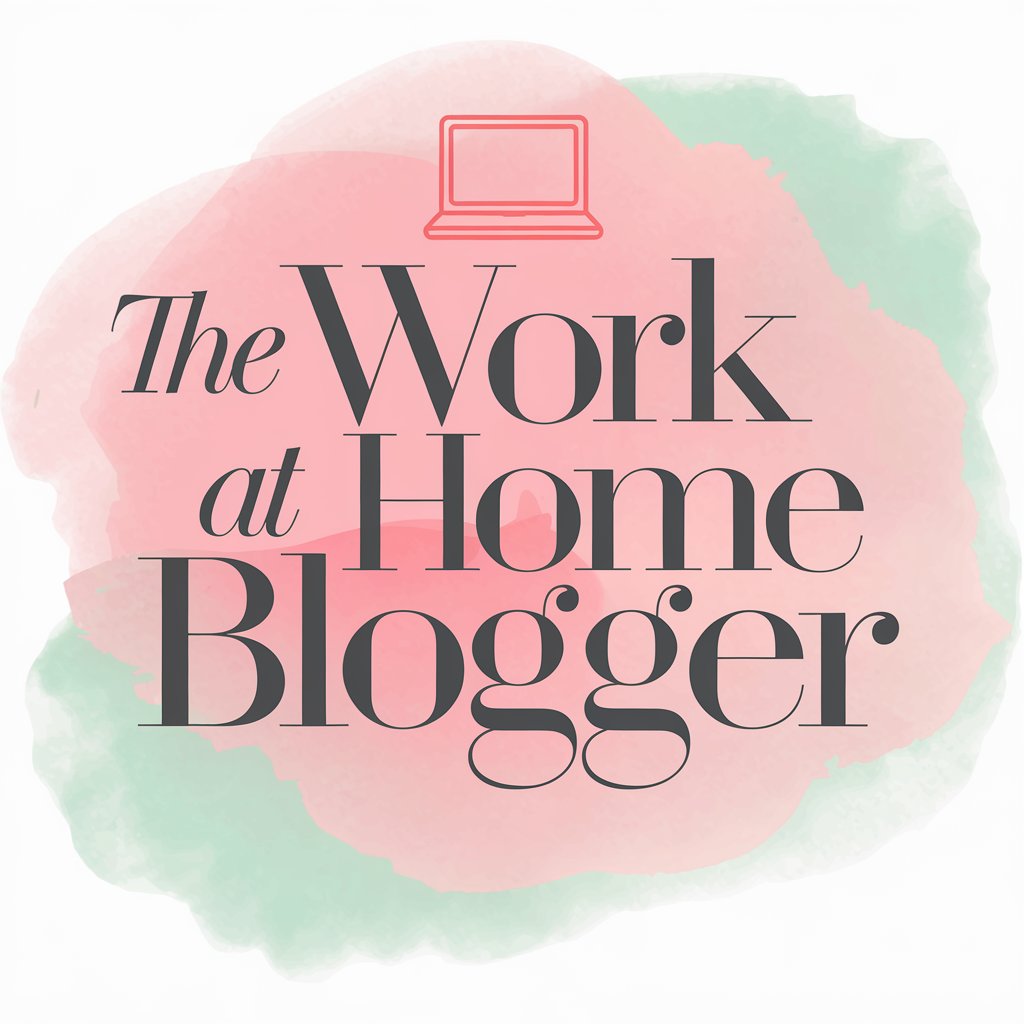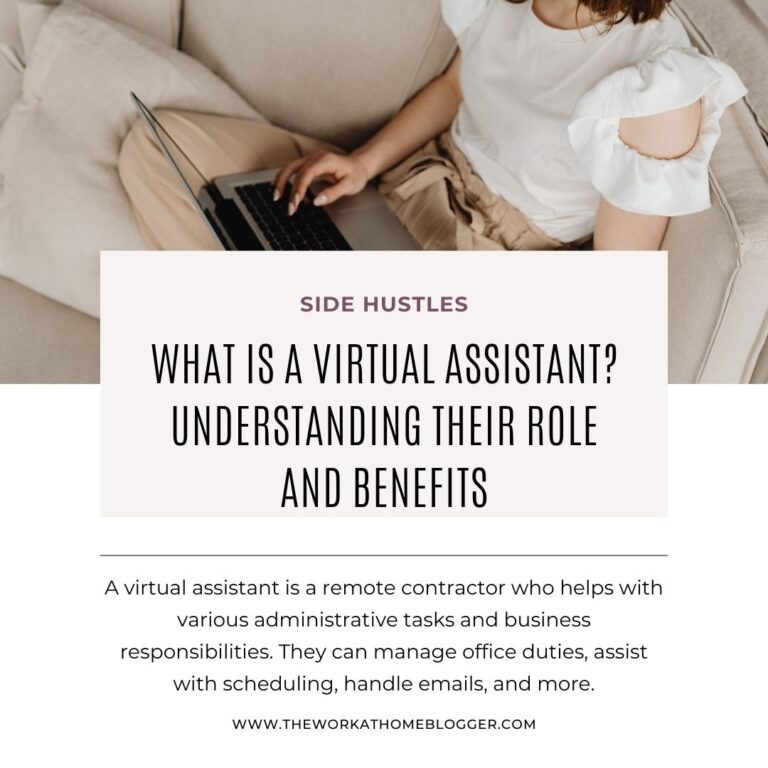This blog post will discuss the best e-commerce platforms (free or low budget) perfect for beginners.
If you’re planning on starting an ecommerce business but are on a tight budget or don’t want to spend that much, I’ve got you.
Here are some tips for starting an online business. It doesn’t have to be expensive. In fact, you can launch your first digital product, merch store, or service-based shop with little to no upfront cost. There are beginner-friendly platforms that either offer a free forever plan or an extremely low-cost trial, so you can test the waters without taking on financial stress.
If you’re a new blogger, content creator, or aspiring solopreneur with a shoestring budget, these platforms will help you get started confidently. Below are the five best options to launch your e-commerce hustle—complete with setup steps and visual descriptions you can use for pin design and image SEO.
Key Takeaways
- You don’t need a huge budget to start selling online.
- Free and low-cost e-commerce platforms can help you validate your product ideas without stress.
- Each platform has unique strengths, so choose one based on your product type and growth goals.

1. Payhip – For Digital Products and Simplicity
What it is:
Payhip is one of the best platforms for selling digital products, printables, ebooks, coaching sessions, and even physical products. It’s easy to use, requires no coding, and includes features like discount codes, affiliates, and customer email capture—all for free.
Why it stands out:
- Free forever with no monthly cost
- Accepts PayPal and Stripe
- Instant file delivery for digital products
- Allows for physical products and courses
- Free custom domain connection
How to Do It:
- Sign up at Payhip.com
- Upload your product with a title, description, and price
- Connect your Stripe or PayPal account
- Share your store or product link on Pinterest, your blog, or social media
Picture This:
Flat lay of a laptop on a cozy white desk with Payhip’s dashboard on the screen, surrounded by a printed workbook, pastel sticky notes, and a content calendar. A hot cup of coffee steams in the corner, evoking a calm, productive workspace for a digital creator selling their first printable online.
2. Big Cartel – For Handmade or Art-Based Shops
What it is:
Big Cartel is a lightweight e-commerce platform designed for artists, makers, and creatives. With a free plan that allows up to 5 products, it’s a great choice for testing out handmade or small-batch items.
Why it stands out:
- Free forever for up to 5 products
- Clean, artist-friendly interface
- Easy to customize with no tech skills required
- Great for simple shops or print-on-demand
How to Do It:
- Sign up at BigCartel.com
- Add up to 5 products with photos and descriptions
- Choose a free theme and style your storefront
- Link your store to your blog or Instagram
Picture This:
A simple, aesthetic workspace featuring kraft paper packaging, a product shoot setup with natural lighting, and a laptop showing a minimalist Big Cartel storefront. The vibe is creative, earthy, and handcrafted—perfect for visualizing an indie artist’s first online store.
3. Gumroad – For Creators and Passive Income Products
What it is:
Gumroad lets creators sell digital products, subscriptions, or services without any monthly fee. It’s designed for ease, making it ideal for creators who want to monetize their content with a simple checkout flow and passive income strategy.
Why it stands out:
- No monthly cost (small transaction fees per sale)
- Built-in tipping feature
- Accepts digital files, video, memberships, and more
- Email marketing features included
How to Do It:
- Create a free account on Gumroad.com
- Upload your digital product or service
- Add a product image, description, and price
- Share your Gumroad link on Pinterest or your social profiles
Picture This:
A digital creator’s desk featuring a camera tripod, a journal with digital product ideas, and a phone showing a Gumroad checkout confirmation screen. A soft ring light casts a glow over the setup, suggesting a professional but accessible home workspace for selling digital products online.
4. Ecwid – For Bloggers Who Want to Add a Shop
What it is:
Ecwid is ideal if you already have a blog or website and want to add a small online store. You can also use their free Instant Site if you don’t yet have your own domain or hosting. It’s lightweight, clean, and integrates with other platforms like Instagram and Facebook.
Why it stands out:
- Free plan includes up to 5 products
- Instant Site for those without a blog
- Syncs across multiple sales channels
- Secure checkout and mobile-optimized
How to Do It:
- Sign up at Ecwid.com
- Add products with descriptions and photos
- Customize your Instant Site or embed the store on your blog
- Promote your products using Ecwid’s shareable links
Picture This:
A blogging station with a desktop monitor displaying an Ecwid Instant Site editor, surrounded by notebooks, a Pinterest pin draft, and a warm-toned mug. The workspace feels both strategic and creative, representing a blogger turning her audience into loyal customers with a small online storefront.
5. Shopify Starter – For Serious Sellers on a Budget
What it is:
Shopify Starter is a beginner-friendly version of the full Shopify experience. For just $1/month for the first 3 months, you can sell products through social media and messaging apps without building a full storefront. If you want a simple but trusted setup, this is a great entry point before moving to their Basic plan ($29/month).
Why it stands out:
- Trusted, professional-grade e-commerce platform
- Starter plan is $5/month after trial
- Sell through links, social media, and product buttons
- Mobile-first, super easy checkout experience
How to Do It:
- Visit Shopify.com and sign up for the Starter plan
- Add a product and connect your payment provider
- Use the smart link to sell via Instagram, DMs, blog, or text message
- Upgrade when you’re ready to build a full store
Picture This:
Modern workspace with a phone open to a Shopify product link in Instagram Stories, alongside a MacBook showing Shopify’s dashboard. A planner with content strategy notes sits nearby, with a soft ring light and aesthetic props hinting at a serious creator building a brand across platforms.
Final Thoughts
Starting an online business used to mean shelling out hundreds of dollars just to test an idea. But not anymore. Whether you’re launching printables, handmade goods, or your first digital course, these platforms give you the tools to start now—not someday—on a zero-to-low budget.
The truth is, you don’t need a fancy website or a tech team. You just need the right platform, a solid product idea, and a whole lot of determination (which you already have if you made it this far).
But why stop here?
If you’re ready to turn your ideas into income and want a little guidance, I created something just for you. It’s called the Digital Product Starter Pack Kit—and it’s completely free.
Inside, you’ll find:
- A checklist to help you launch your first product step-by-step
- A list of beginner-friendly tools to create, sell, and promote
- Bonus prompts to help you decide what to sell (even if you’re not sure yet)
Remember to sign up for your free Digital Product Starter Pack Kit and receive weekly tips on growing your online business without overwhelm in your inbox.
Because you don’t need more noise. You need a real plan—and someone cheering you on.
FAQs
Can I really start selling with no money?
Yes. Platforms like Payhip, Gumroad, Big Cartel, and Ecwid offer completely free plans. Shopify Starter costs just $1 for the first 3 months, making it highly affordable.
Which platform should I choose if I only sell digital products?
Payhip or Gumroad are excellent choices for digital-only products like printables, downloads, or courses.
Can I sell on Instagram or Pinterest directly?
Shopify Starter is ideal for social selling through Instagram, DMs, or link-in-bio tools. You can also use Ecwid or Gumroad links in Pinterest pins.
How do I upgrade later if I grow?
Each of these platforms allows easy upgrades to premium plans with more features. Start free, grow smart.