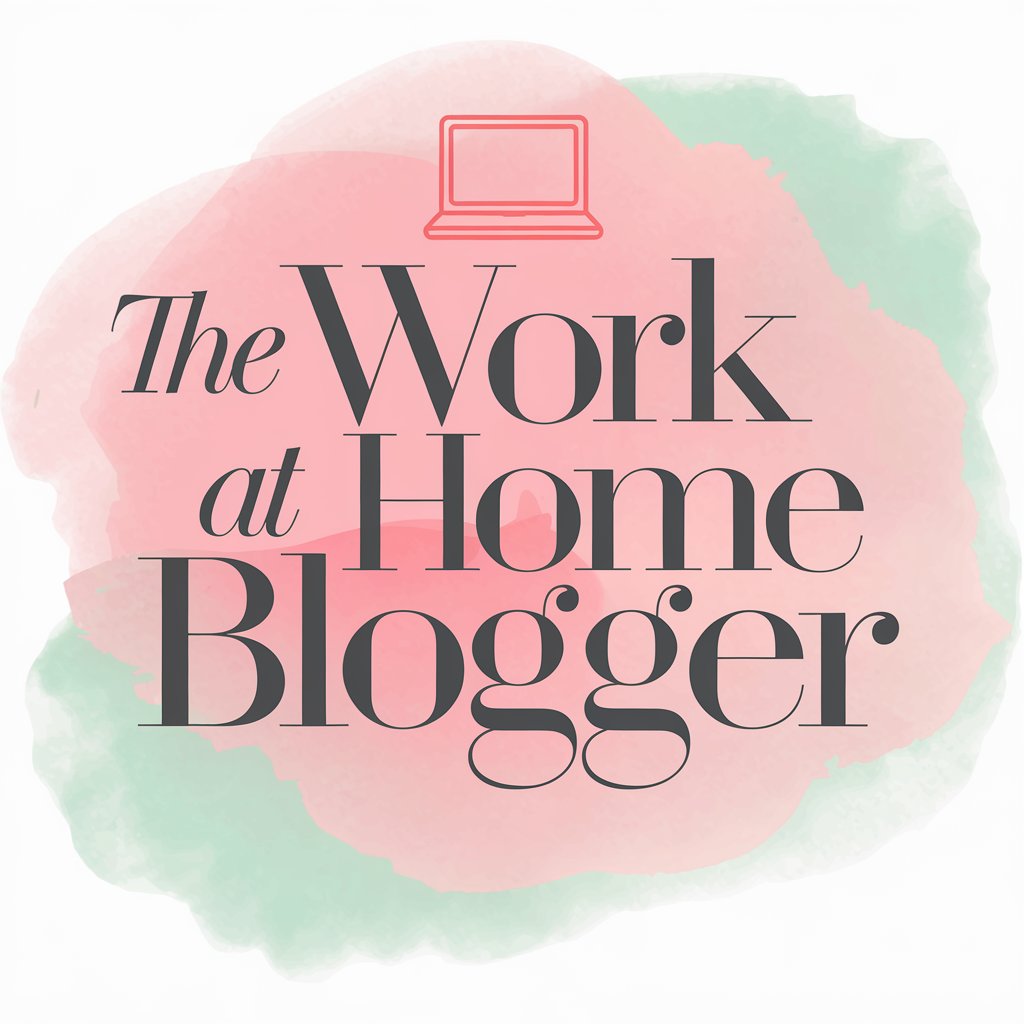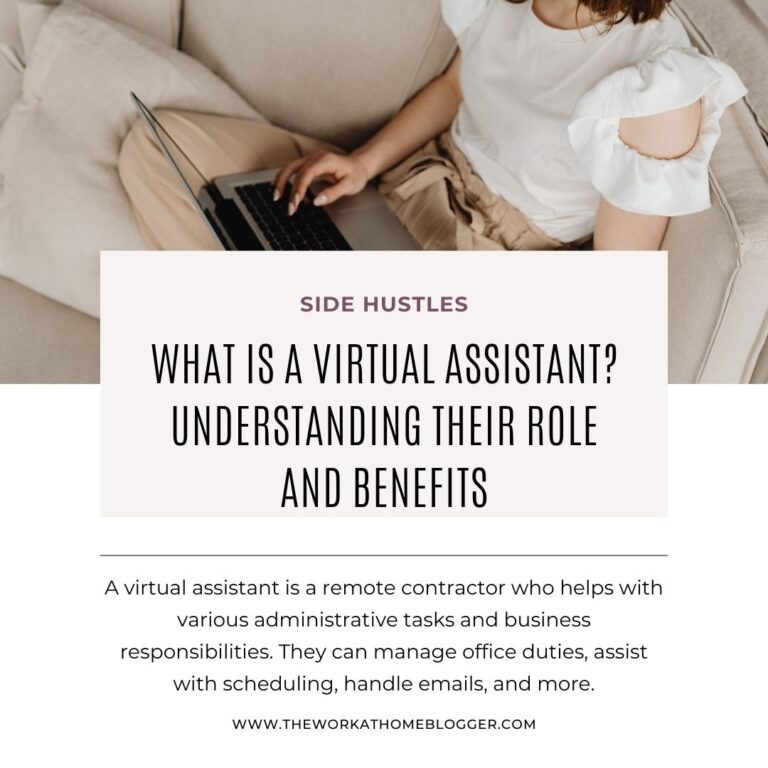Starting an Amazon affiliate website sounds exciting… until you actually try to do it. Suddenly you’re knee-deep in tech jargon like DNS records, FTP, and API keys. You just wanted a blog, not a second job as a developer.
That’s where Hostinger steps in—and honestly, it might be the most beginner-friendly platform I’ve ever used. They’ve officially made it possible to create, customize, and monetize a full WordPress website in less than five minutes using their AI website builder. Yes, really—five minutes.
Whether you’re building a personal blog, a niche affiliate site, or even a portfolio to land clients, Hostinger is now one of the smartest, most affordable ways to get online and start making money.
Let me show you why.
Why Hostinger Is Now the Go-To Hosting Platform for Beginners
Hostinger didn’t just improve—they evolved. The platform now includes AI tools and beginner-friendly features that actually help you launch and grow your online presence without frustration.
Here’s what makes it different:
1. AI Website Builder
This is the standout feature. You simply answer a few short questions (your niche, goals, type of site), and Hostinger will instantly create a professional-looking WordPress site for you. It includes layout, demo content, and design—ready to customize.
2. Free Amazon Affiliate Plugin (No API Required)
Most Amazon plugins require an API key, which is hard to get if you haven’t made sales. Hostinger’s plugin skips that barrier. You can add Amazon affiliate products to your site right away, even as a brand-new blogger.
3. Affordable Business Hosting Plan
This is the plan I recommend. It lets you host up to 50 websites under one account. That means you can build multiple websites for yourself—or offer website setup as a service to others and charge retainer fees for maintenance. You can turn this into an actual business.
4. Free Domain for One Year
You don’t need to pay for a domain name separately. When you sign up for hosting, you get one free for your first year. That’s a must-have for new bloggers or side hustlers on a tight budget.
5. Easy-to-Use Dashboard and Customization Options
The backend is clean, easy to navigate, and loaded with helpful tools. No overwhelm. If you’ve used clunky, outdated dashboards before, this one will feel like a breath of fresh air.
6. Excellent Customer Service
Support is fast and helpful. You get 24/7 live chat, and the reps are actually knowledgeable. You’re not stuck Googling everything or waiting hours for a reply.
7. Performance and Speed
Hostinger sites load fast and rarely crash. If you want to rank on Google or convert visitors into buyers, you need a site that doesn’t lag or break.

How to Build and Monetize Your Amazon Affiliate Website with Hostinger
Step 1: Choose the Business Plan
It gives you the most value. You’ll get the AI website builder, email, security tools, the free Amazon plugin, and space for up to 50 sites. This plan is ideal if you’re planning to grow multiple income streams.
Step 2: Launch Your Site with AI
Use the setup wizard. It asks you a few questions about your goals and the type of website you want. Once you answer, Hostinger builds the entire site for you—home page, layout, images, and everything in between.
Step 3: Customize and Add Affiliate Products
Use the built-in Amazon plugin to start promoting products. You don’t need to wait for API approval. Just grab your links and add them to your site. You can also write blog posts, reviews, or tutorials to increase your affiliate income.
Step 4: Start Monetizing or Offer Web Services
If you build websites for others, you can now do it faster with AI and charge for monthly maintenance. That’s recurring income with minimal effort. And if it’s just your own site, you’re already ahead of most new bloggers who are still figuring out how to even set things up.
Bonus Tip: Get Your Site Ready Before Prime Day + Holiday Shopping Season
Amazon Prime Day is coming July 8–9—and if you’re planning to monetize your site with affiliate links, now is the time to launch. Hostinger’s free Amazon plugin lets you add shoppable product links to your WordPress blog without needing API access, which means you can start earning commissions right away.
And here’s the real win: smart creators start prepping for Christmas, Black Friday, and holiday traffic in July. Retailers plan early, and so should you. With Hostinger, you can create gift guides, shopping roundups, and product review posts before the rush hits—and be positioned to earn when people start shopping.
Whether you’re creating a “Best Prime Day Deals” blog or a “Holiday Gift Guide for Boss Babes,” having your website set up now gives you the head start you need to make sales during the biggest shopping months of the year.
Final Thoughts
Creating an Amazon affiliate website is so easy with Hostinger. Hostinger didn’t just add new features—they changed the game. With AI tools, easy affiliate integration, a clean interface, and generous hosting limits, it’s now possible to build a business online without the usual headaches or high costs.
If you’ve been stuck in research mode, this is your sign to stop overthinking and start building.
You can have a live, monetized WordPress site up and running today.
Ready to launch your website in less than 5 minutes?
Click below to start with Hostinger and get your free domain, Amazon plugin, and AI-powered builder included.
Ready, set, publish—create your website in a flash with Hostinger AI Website Builder. Tell us what you need, and our AI will do the rest. 30-Day Refund Policy. Fast and Easy Setup. Trusted Worldwide. Intuitive website builder.
1. Can I really start an Amazon affiliate website in 5 minutes with Hostinger?
Yes, you can. Hostinger’s AI website builder walks you through a few simple questions (like your niche and website name) and automatically creates a fully designed WordPress website. From there, you can easily install the free Amazon affiliate plugin and start adding products—no coding required.
2. Do I need technical skills to build the website?
Not at all. Hostinger is beginner-friendly. Their AI tool handles the setup, design, and WordPress installation for you. You’ll get a ready-to-use site without touching code or hiring a developer.
3. How do I make money from my website with Amazon?
Once your website is live, you can sign up for Amazon’s affiliate program (Amazon Associates). Hostinger’s free Amazon plugin allows you to add product links directly to your site—even without API access—so you can start earning commissions when visitors click and buy.
4. What is the Amazon plugin and why is it important?
The Amazon plugin included with Hostinger lets you add affiliate products to your blog or website without needing Amazon’s API (which usually requires prior sales). It’s a huge win for beginners because you can start promoting products right away.
5. Does Hostinger include a free domain name?
Yes. When you sign up for a Hostinger hosting plan, you’ll get a free domain for one year, which is perfect if you’re just starting out and want to keep costs low.
6. Can I use this method for multiple websites?
Absolutely. With Hostinger’s Business Web Hosting Plan, you can host up to 50 websites under one account. That means you can create multiple affiliate sites across different niches—or even offer website setup as a service to others.
7. How much does it cost to start?
Hostinger’s plans are very affordable, with options starting as low as a few dollars per month. Combine that with the free Amazon plugin and included domain name, and you can start an affiliate website on a very low budget.
8. Is this strategy only for Amazon affiliates?
No. While this post focuses on Amazon, you can use this same setup to promote products from other affiliate programs like ShareASale, Impact, or ClickBank. Hostinger’s flexibility allows you to build and grow multiple streams of income.