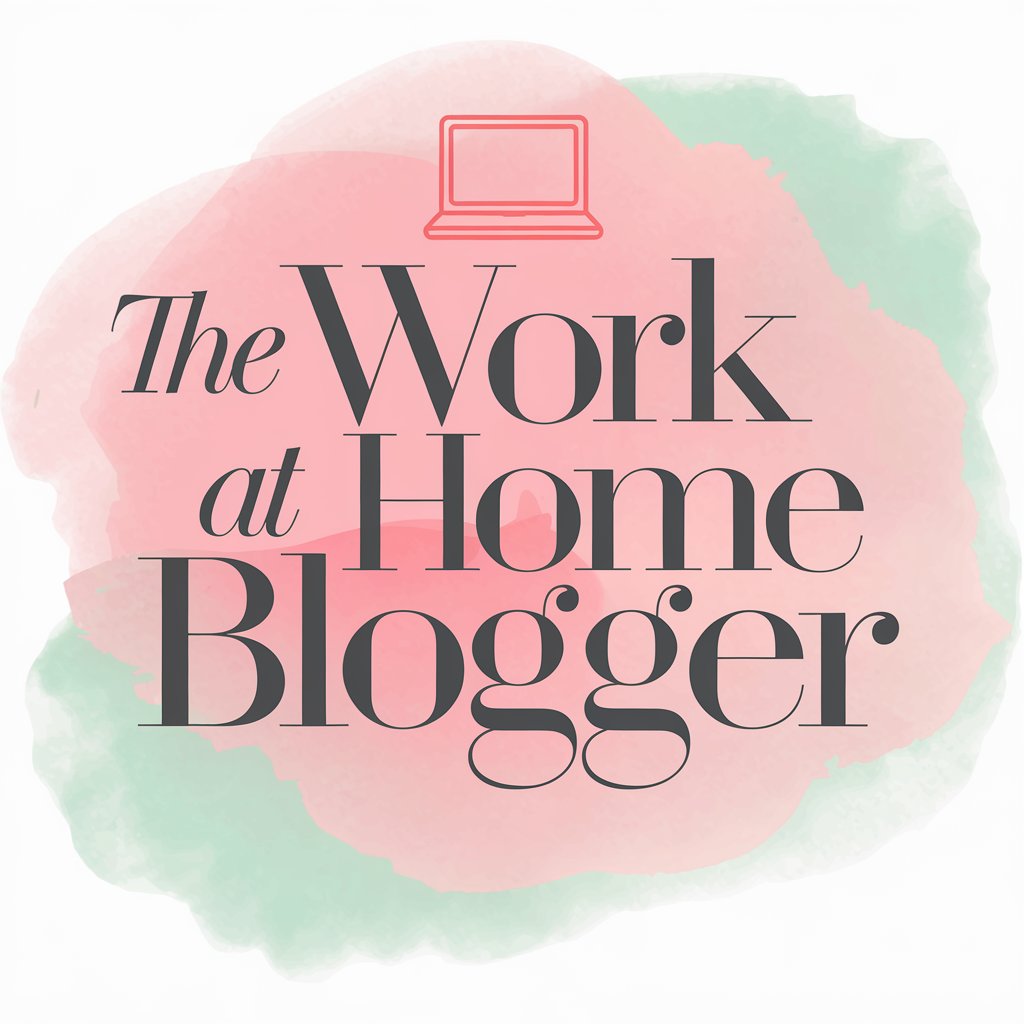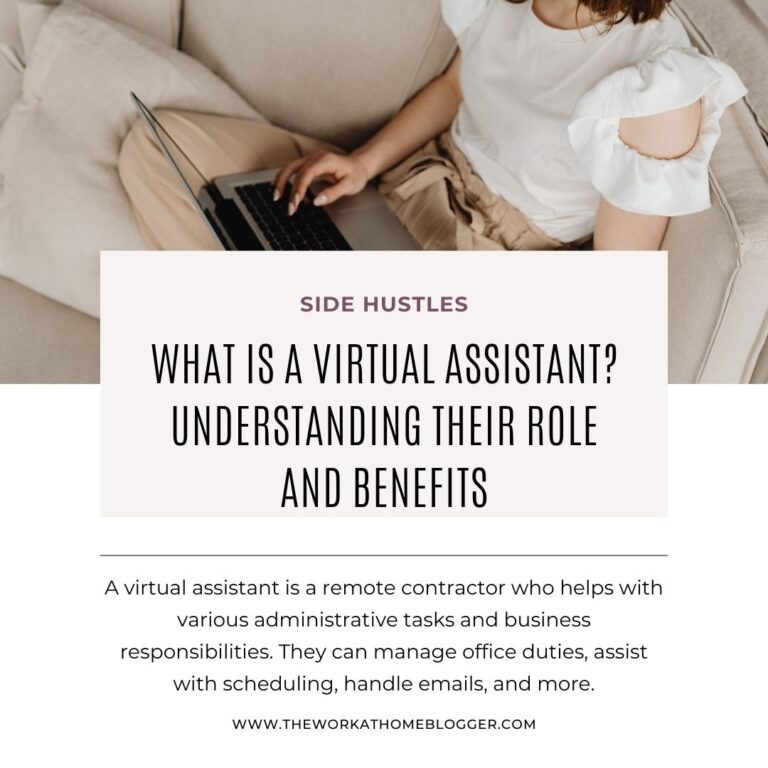If you’re starting a website design business and want people to actually find you online—having an optimized Pinterest profile is your secret weapon.
Why Pinterest? Because Pinterest is not only a visual search engine, but it’s one of the best platforms for driving traffic to your services, templates, or portfolio… without pitching yourself or relying on social media algorithms.
But here’s the part most beginners miss: your Pinterest profile needs more than cute boards and pretty pins.
You need to treat it like a mini-website—one that’s built with keywords, purpose, and the kind of clarity that helps Pinterest understand exactly who to show your content to.
This guide is for you if:
- You’re a beginner with some website design skills
- You’re building a service or digital product-based business
- You want a free way to attract leads, clients, or traffic to your site
Let’s get your Pinterest profile working like a silent sales funnel.
4 Easy Steps How to Set Up Pinterest Profile for Your Website Design Business
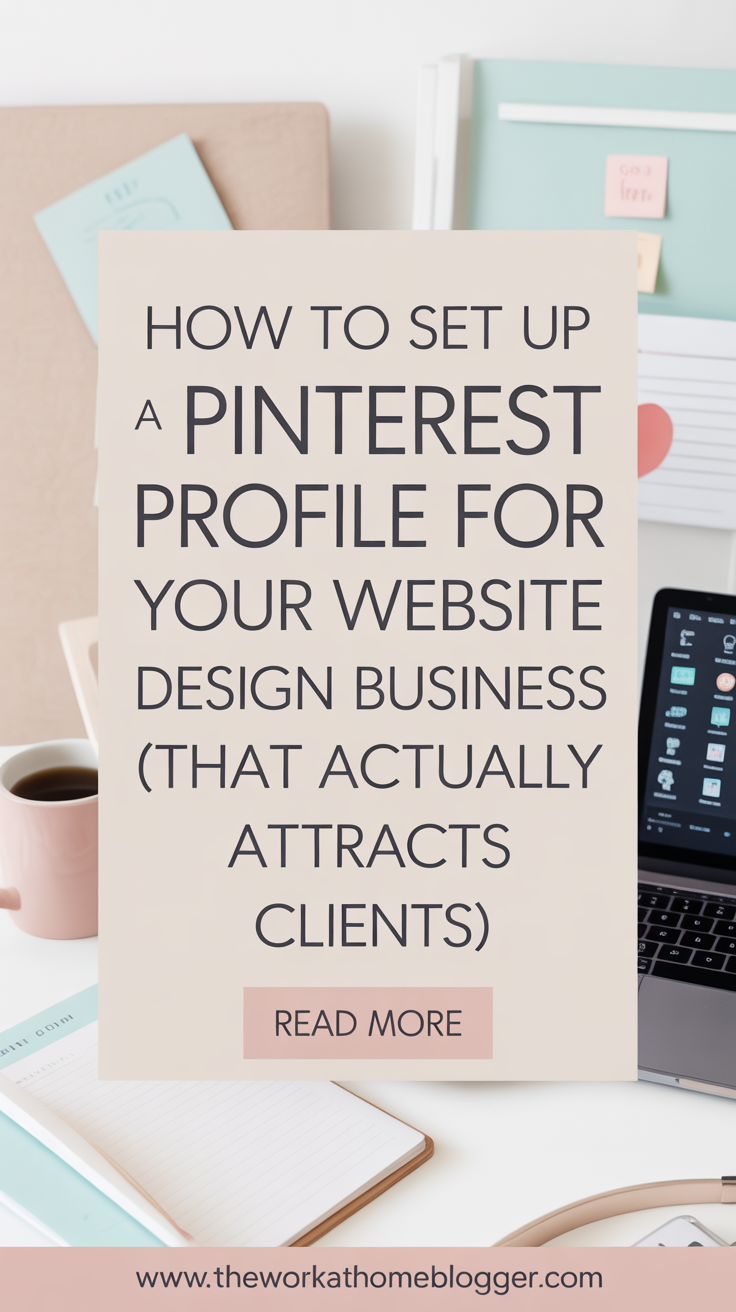
Step 1: Choose a Searchable Profile Name
Pinterest is a search engine. That means your profile name should include keywords, not just your name or brand.
Don’t write: “Jane Designs”
Do write: “Website Templates & WordPress Design Tips for Beginners”
Here are a few ideas to inspire you:
- Website Design Ideas for Creators
- Modern Website Templates & Layout Tips
- WordPress Starter Sites for Bloggers & Small Biz Owners
The goal is to clearly say what you help people with, using phrases they actually search.
Step 2: Write a Bio That Speaks to People and Pinterest
You only get 160 characters in your Pinterest bio, so use it wisely. Include keywords while still sounding like a human being.
Here’s a strong example:
Helping beginners build and sell website templates, starter sites, and layout kits. No coding needed—just tools that work.
Use keywords like:
- website design
- website templates
- WordPress
- digital products
- layout inspiration
- no-code design
Pinterest uses your bio to help determine who should see your content, so this step is essential for reach.
Step 3: Create Keyword-Focused Boards That Align With Your Niche
Each board on your profile is a category that tells Pinterest what your content is about.
Start with these beginner-friendly board names:
- Website Design Ideas
- Website Templates for Creators
- Modern Website Layouts
- Cute Website Design Aesthetic
- No-Code Website Tips
- Portfolio Website Inspiration
- Digital Products for Designers
- WordPress Starter Sites
Then, for each board, write a short description using 2–3 keywords naturally. Here’s an example:
Get inspired by beginner-friendly website design ideas, layout tips, and WordPress templates. Perfect for creators, bloggers, and small businesses.
This not only helps Pinterest understand your content, but also helps you rank in search results.
Step 4: Use Keywords in Every Pin Title and Description
Here’s where you bring your boards to life. Every pin you post should include keywords in the title and description so Pinterest knows what it’s about.
Example Pin Title:
Beginner Website Template Using Kadence (No Code Needed)
Example Pin Description:
Discover a fully customizable WordPress website template built with the Kadence theme. Perfect for bloggers, creators, and service providers who want a clean, modern design with no coding skills required. Great for portfolio sites and selling digital products.
Use 3–5 keywords naturally in each description.
This helps your pins appear in search results when people type phrases like “modern website design” or “starter site for bloggers.”
Final Thoughts: Why Keywords Matter
Pinterest isn’t just a place to post pretty things. It’s a search engine that rewards content creators who use keywords intentionally.
When you include keywords in:
- Your profile name
- Your bio
- Your board names and descriptions
- Your pin titles and descriptions
You increase your chances of being discovered by the exact people you want to reach—whether they’re looking for design ideas, templates, or services.
Bonus: Download My Free Pinterest Keyword List for Website Design
I’m giving away the exact Pinterest keyword list I used to build my own strategy for promoting website design content.
You’ll get high-search-volume keywords you can copy and paste into your profile setup.
Want even deeper keyword data? I highly recommend using PinClicks. It’s my go-to tool for Pinterest SEO research.
[Download the free keyword list here]
Ready to Turn Pinterest Into Your Quiet Sales Funnel?
You don’t need to chase clients or create daily content to grow your website design business.
Start with Pinterest. Set up your profile the right way. Let your keywords do the heavy lifting.
And when you’re ready to monetize? Platforms like Hostinger’s business plan can help you host unlimited client sites or sell templates without tech overwhelm.
Your skills are valuable. Let’s make sure the right people find them.
Ready, set, publish—create your website in a flash with Hostinger AI Website Builder. Tell us what you need, and our AI will do the rest. 30-Day Refund Policy. Fast and Easy Setup. Trusted Worldwide. Intuitive website builder.